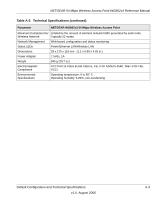Netgear WG602 WG602v3 User Manual - Page 73
Index
 |
UPC - 606449030730
View all Netgear WG602 manuals
Add to My Manuals
Save this manual to your list of manuals |
Page 73 highlights
Index Numerics 128 bits, WEP 2-14 192.168.0.227 default IP Address 2-5 default logon 2-3 255.255.255.0 default subnet mask 2-5 64 bits, WEP 2-14 802.11e standard 1-3, 4-13 A Access Point mode 4-1 Access Point Name default 2-5 Ad-Hoc 4-9 Advanced Settings AP Mode 4-14 Client Mode 4-14 AES 2-14 AP Mode Advanced Settings 4-14 Associated AP 4-12 Client Mode 3-2 attached devices SSID 3-2 Authentication Algorithms 1-3 Auto Uplink 1-3 B basic installation 2-3 basic setup 2-3 Beacon Interval 4-14 C Change Password 3-6 Channel/Frequency selection of 2-7 channels spacing 2-2 use of 2-2 Client Mode 4-1, 4-10 about 4-9 Advanced Settings 4-14 configuration of 4-9 example of 4-12 wireless settings 4-10 Client mode Associated AP 3-2 configuration erasing 3-5 conventions typography 2-vii Country/Region specifying 2-7 crossover cable 1-3 D Data Encryption types of 2-14 Data Rate 2-7 default IP Address 2-9, 5-2 default IP address 2-9 default logon 2-3 default network name 2-6 default password 2-4, 2-10 changing 3-6 default Subnet Mask 5-2 v1.0, August 2006 Index-1