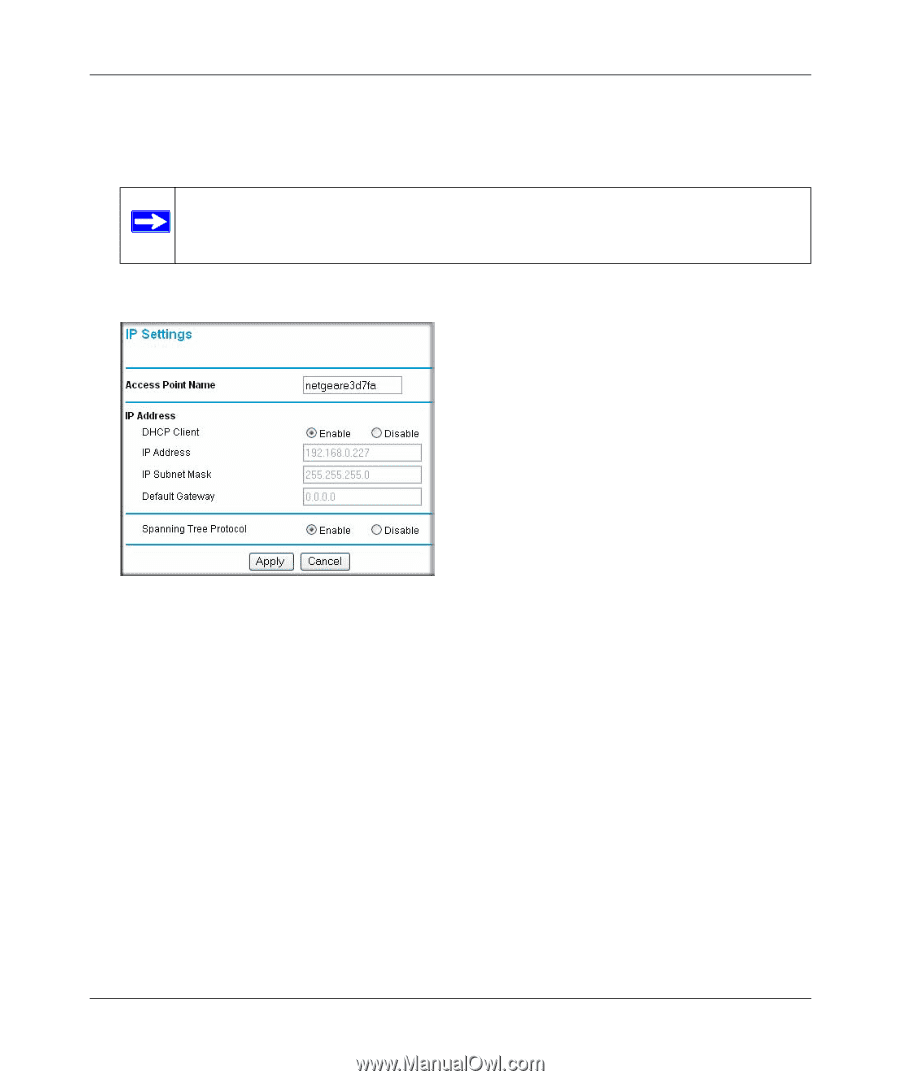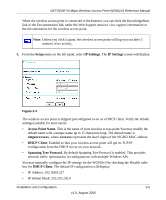Netgear WG602 WG602v3 User Manual - Page 25
Setup, IP Settings, Access Point Name, netgearx, DHCP Client, Spanning Tree Protocol. - default ip
 |
UPC - 606449030730
View all Netgear WG602 manuals
Add to My Manuals
Save this manual to your list of manuals |
Page 25 highlights
NETGEAR 54 Mbps Wireless Access Point WG602v3 Reference Manual When the wireless access point is connected to the Internet, you can click the KnowledgeBase link or the Documentation link under the Web Support menu to view support information or the documentation for the wireless access point. Note: Unless you click Logout, the wireless access point will log you out after 5 minutes of no activity. 5. From the Setup menu on the left panel, select IP Settings. The IP Settings screen will display. Figure 2-4 The wireless access point is shipped preconfigured to act as a DHCP client. Verify the default settings (suitable for most users): • Access Point Name. This is the name of your wireless access point.You may modify the default name with a unique name up to 15 characters long. The default name is netgearxxxxxx, where xxxxxxx represents the last 6 digits of the WG602 MAC address. • DHCP Client: Enabled so that your wireless access point will get its TCP/IP configuration from the DHCP server on your network. • Spanning Tree Protocol. By default Spanning Tree Protocol is enabled. This provides network traffic optimization in configurations with multiple Wireless APs. You may manually configure the IP settings for the WG602v3 by checking the Disable radio box for DHCP Client. The default IP configuration will display: • IP Address: 192.168.0.227 • IP Subnet Mask: 255.255.255.0 Installation and Configuration 2-5 v1.0, August 2006