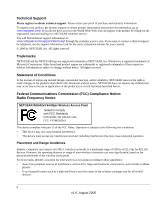NETGEAR 54 Mbps Wireless Access Point WG602v3 Reference Manual
iii
v1.0, August 2006
Contents
About This Manual
Audience, Scope, Conventions, and Formats
..................................................................
vii
How to Use This Manual
.................................................................................................
viii
How to Print this Manual
..................................................................................................
viii
Chapter 1
Introduction
About the NETGEAR WG602v3 54 Mbps Wireless Access Point
.................................
1-1
Support for Standards
..............................................................................................
1-1
Key Features
............................................................................................................
1-2
802.11b/g Standards-based Wireless Networking
...................................................
1-3
Autosensing Ethernet Connections with Auto Uplink
...............................................
1-3
Wireless Multimedia (WMM) Support
.......................................................................
1-3
Compatible and Related NETGEAR Products
.........................................................
1-3
What’s In the Box?
.........................................................................................................
1-4
Hardware Description
.....................................................................................................
1-4
WG602v3 Wireless Access Point Front Panel
.........................................................
1-5
WG602v3 Wireless Access Point Rear Panel
..........................................................
1-6
Chapter 2
Installation and Configuration
Placement and Range Guidelines
..................................................................................
2-1
System Requirements
....................................................................................................
2-2
Basic Setup and Installation
...........................................................................................
2-2
Installing the WG602v3
............................................................................................
2-3
Selecting Basic IP Settings Options
.........................................................................
2-3
Verifying Wireless Connectivity
................................................................................
2-8
Deploying the Wireless AP
.......................................................................................
2-8
Logging Into the WG602v3
.............................................................................................
2-9
IP Address Login
......................................................................................................
2-9
NetBIOS Name Login
.............................................................................................
2-10
Wireless Security Options
............................................................................................
2-12
Configuring Wireless Security
................................................................................
2-13