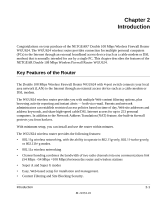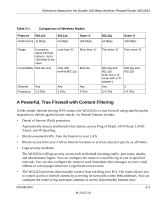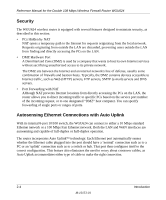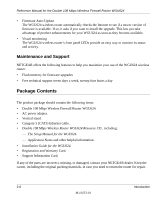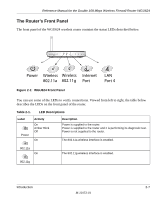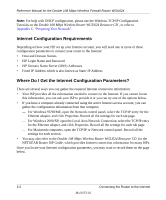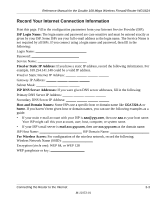Netgear WGU624 WGU624 Reference Manual - Page 20
Maintenance and Support, Package Contents - cd
 |
UPC - 606449037364
View all Netgear WGU624 manuals
Add to My Manuals
Save this manual to your list of manuals |
Page 20 highlights
Reference Manual for the Double 108 Mbps Wireless Firewall Router WGU624 • Firmware Auto-Update The WGU624 wireless router automatically checks the Internet to see if a newer version of firmware is available. If so, it asks if you want to install the upgrade. This lets you take advantage of product enhancements for your WGU624 as soon as they become available. • Visual monitoring The WGU624 wireless router's front panel LEDs provide an easy way to monitor its status and activity. Maintenance and Support NETGEAR offers the following features to help you maximize your use of the WGU624 wireless router: • Flash memory for firmware upgrades • Free technical support seven days a week, twenty-four hours a day Package Contents The product package should contain the following items: • Double 108 Mbps Wireless Firewall Router WGU624. • AC power adapter. • Vertical stand. • Category 5 (CAT5) Ethernet cable. • Double 108 Mbps Wireless Router WGU624 Resource CD , including: - The Setup Manual for the WGU624. - Application Notes and other helpful information. • Installation Guide for the WGU624. • Registration and Warranty Card. • Support Information Card. If any of the parts are incorrect, missing, or damaged, contact your NETGEAR dealer. Keep the carton, including the original packing materials, in case you need to return the router for repair. 2-6 Introduction M-10153-01