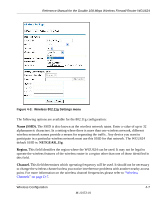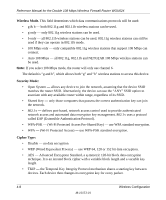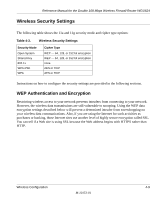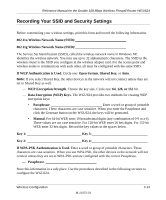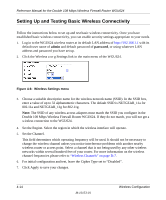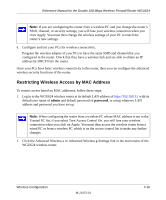Netgear WGU624 WGU624 Reference Manual - Page 50
Cipher Type Choices, Passphrase, Key Update, Radius Server Settings - driver
 |
UPC - 606449037364
View all Netgear WGU624 manuals
Add to My Manuals
Save this manual to your list of manuals |
Page 50 highlights
Reference Manual for the Double 108 Mbps Wireless Firewall Router WGU624 Cipher Type Choices • AES. Advanced Encryption Standard, a symmetric 128-bit block data encryption technique. It is an iterated block cipher with a variable block length and a variable key length. The block length and the key length can be independently specified to 128, 192 or 256 bits.The U.S government adopted the algorithm as its encryption technique in October 2000, replacing the DES encryption it used. AES works at multiple network layers simultaneously. • TKIP. The Temporal Key Integrity Protocol mechanism shares a starting key between devices. Each device then changes their encryption key for every packet. It is extremely difficult for hackers to read messages - even if they have intercepted the data. Passphrase The Passphrase must be identical on all PCs and access points in your network. Enter a word or group of printable characters in the Passphrase box. These characters are case sensitive. Key Update The default Key Update is 0 for unlimited updates. You can change this to a value between 15 and 1800. Radius Server Settings • Enter the Radius Server IP address. • The Radius Port number is 1812 by default. • Enter a Radius Secret, which can be up to 32 alphanumeric characters Note: Not all wireless adapter configuration utilities support WPA. Furthermore, client software is required on the client. Windows XP and Windows 2000 with Service Pack 3 do include the client software that supports WPA. Nevertheless, the wireless adapter hardware and driver must also support WPA. 4-12 M-10153-01 Wireless Configuration