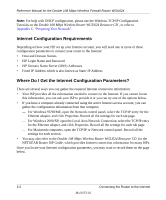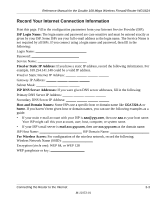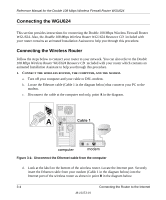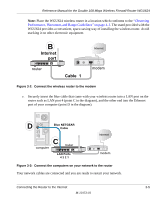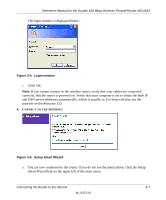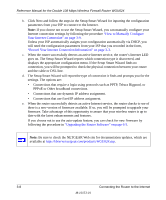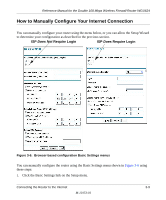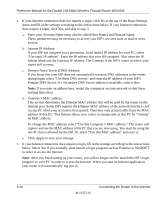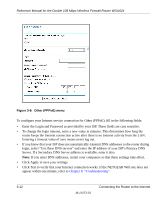Netgear WGU624 WGU624 Reference Manual - Page 29
Login window, Setup Smart Wizard, Cboth IResource CD
 |
UPC - 606449037364
View all Netgear WGU624 manuals
Add to My Manuals
Save this manual to your list of manuals |
Page 29 highlights
Reference Manual for the Double 108 Mbps Wireless Firewall Router WGU624 The login window is displayed below: Figure 3-4: Login window c. Click OK. Note: If you cannot connect to the wireless router, verify that your cables are connected correctly, that the router is powered on. Verify that your computer is set to obtain the both IP and DSN server addresses automatically, which is usually so. For help with this, see the tutorials on the Resource CD. 4. CONNECT TO THE INTERNET Figure 3-5: Setup Smart Wizard a. You are now connected to the router. If you do not see the menu above, click the Setup Smart Wizard link on the upper left of the main menu. Connecting the Router to the Internet 3-7 M-10153-01
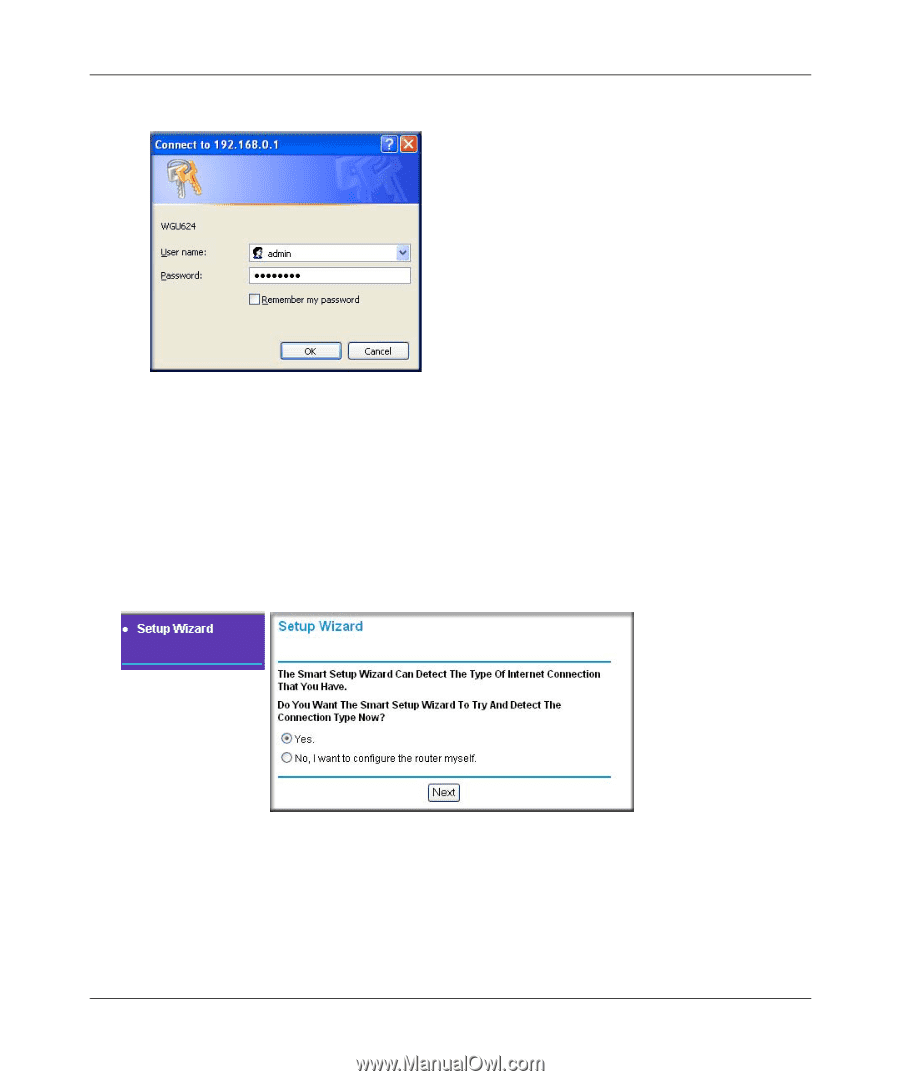
Reference Manual for the Double 108 Mbps Wireless Firewall Router WGU624
Connecting the Router to the Internet
3-7
M-10153-01
The login window is displayed below:
Figure 3-4:
Login window
c.
Click OK.
Note:
If you cannot connect to the wireless router, verify that your cables are connected
correctly, that the router is powered on. Verify that your computer is set to obtain the
both
IP
and DSN server addresses automatically, which is usually so. For help with this, see the
tutorials on the
Resource CD
.
4.
C
ONNECT
TO
THE
I
NTERNET
Figure 3-5:
Setup Smart Wizard
a.
You are now connected to the router. If you do not see the menu above, click the Setup
Smart Wizard link on the upper left of the main menu.