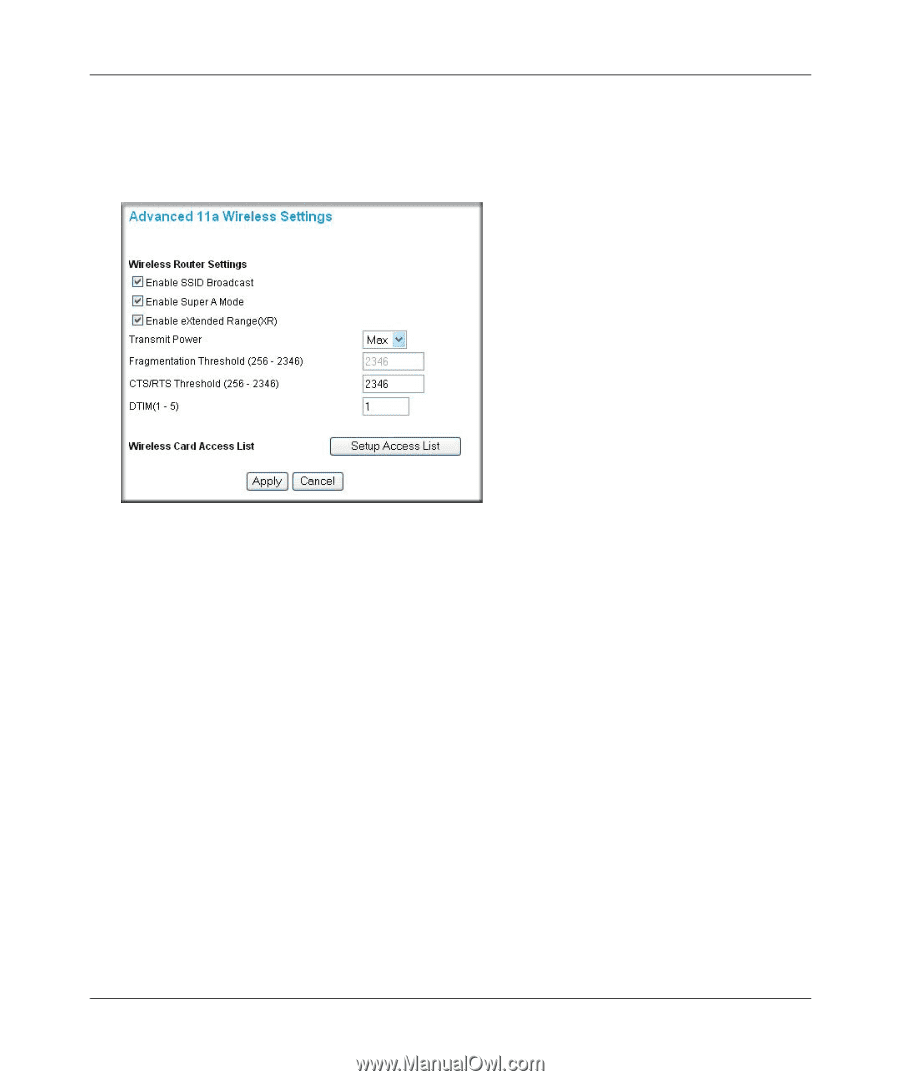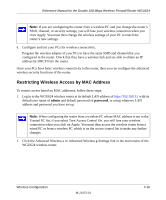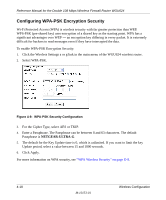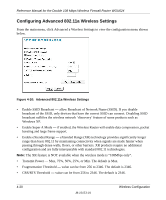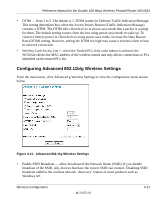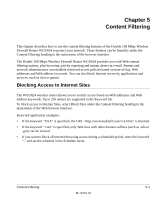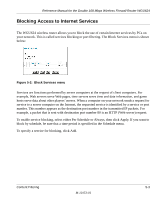Netgear WGU624 WGU624 Reference Manual - Page 58
Configuring Advanced 802.11a Wireless Settings
 |
UPC - 606449037364
View all Netgear WGU624 manuals
Add to My Manuals
Save this manual to your list of manuals |
Page 58 highlights
Reference Manual for the Double 108 Mbps Wireless Firewall Router WGU624 Configuring Advanced 802.11a Wireless Settings From the main menu, click Advanced a Wireless Settings to view the configuration menu shown below. Figure 4-10: Advanced 802.11a Wireless Settings • Enable SSID Broadcast - allow Broadcast of Network Name (SSID). If you disable broadcast of the SSID, only devices that have the correct SSID can connect. Disabling SSID broadcast nullifies the wireless network 'discovery' feature of some products such as Windows XP. • Enable Super A Mode - if enabled, the Wireless Router will enable data compression, packet bursting and large frame support. • Enable eXtended Range - eXtended Range (XR) technology provides significantly longer range than basic 802.11 by maintaining connectivity when signals are made fainter when passing through dense walls, floors, or other barriers. XR products require no additional configuration and are fully interoperable with standard 802.11 technologies. Note: The XR feature is NOT available when the wireless mode is "108Mbps only". • Transmit Power - Max, 75%, 50%, 25%, or Min. The default is Max. • Fragmentation Threshold - value can be from 256 to 2346. The default is 2346. • CRS/RTS Threshold - value can be from 256 to 2346. The default is 2346. 4-20 M-10153-01 Wireless Configuration