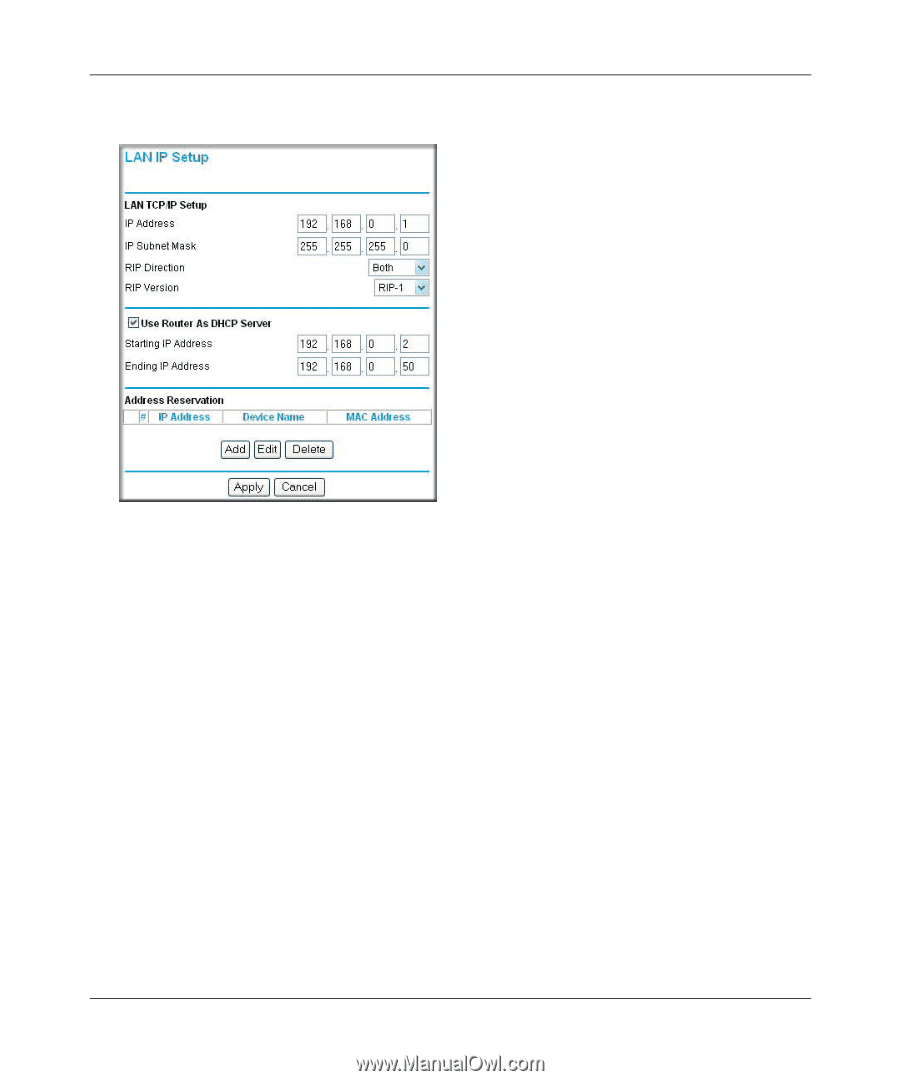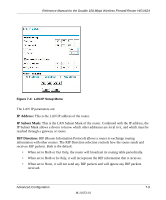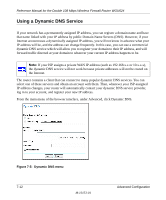Netgear WGU624 WGU624 Reference Manual - Page 87
IP Address, IP Subnet Mask, RIP Direction, The LAN IP parameters are
 |
UPC - 606449037364
View all Netgear WGU624 manuals
Add to My Manuals
Save this manual to your list of manuals |
Page 87 highlights
Reference Manual for the Double 108 Mbps Wireless Firewall Router WGU624 Figure 7-4: LAN IP Setup Menu The LAN IP parameters are: IP Address: This is the LAN IP address of the router. IP Subnet Mask: This is the LAN Subnet Mask of the router. Combined with the IP address, the IP Subnet Mask allows a device to know which other addresses are local to it, and which must be reached through a gateway or router. RIP Direction: RIP (Router Information Protocol) allows a router to exchange routing information with other routers. The RIP Direction selection controls how the router sends and receives RIP packets. Both is the default. • When set to Both or Out Only, the router will broadcast its routing table periodically. • When set to Both or In Only, it will incorporate the RIP information that it receives. • When set to None, it will not send any RIP packets and will ignore any RIP packets received. Advanced Configuration 7-9 M-10153-01