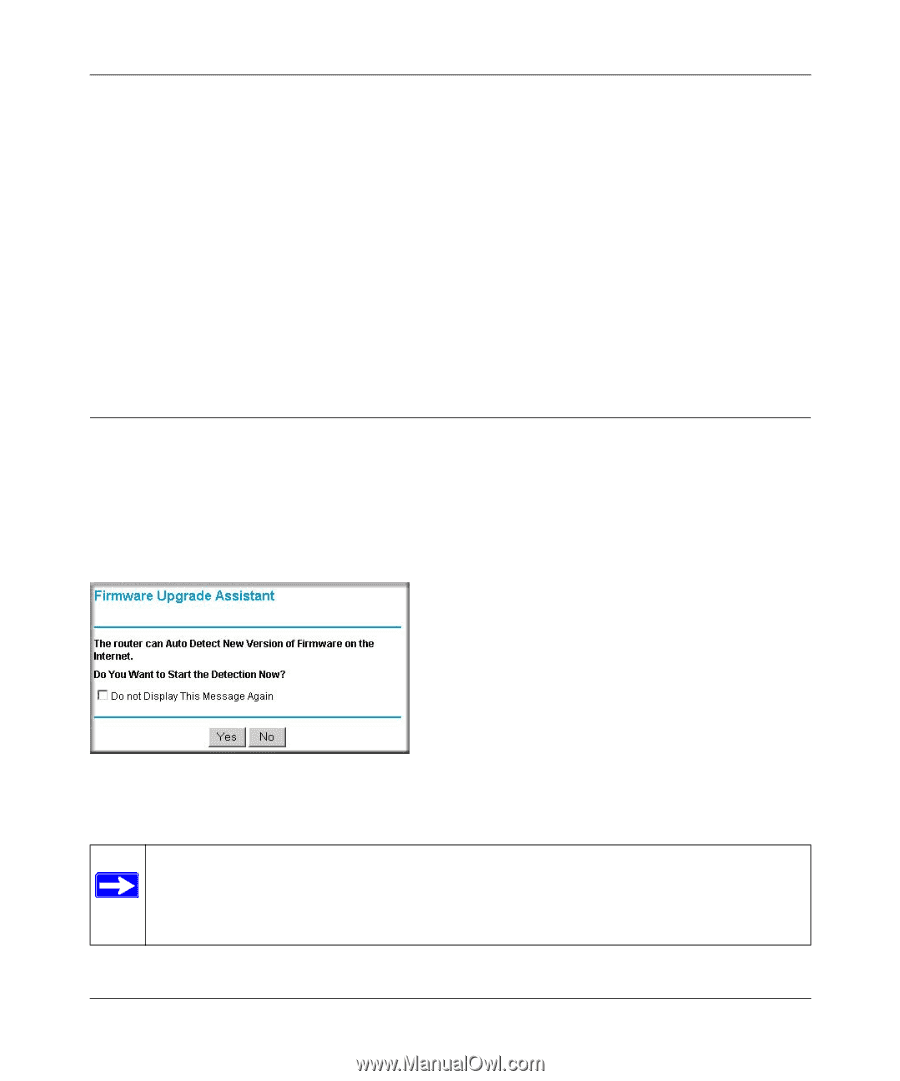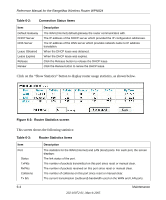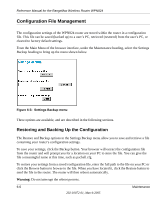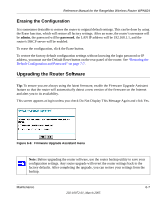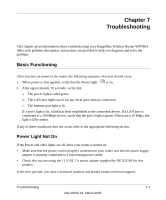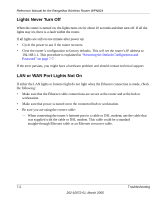Netgear WPN824v2 WPN824v1 Reference Manual - Page 65
Erasing the Configuration, Upgrading the Router Software - reset password
 |
View all Netgear WPN824v2 manuals
Add to My Manuals
Save this manual to your list of manuals |
Page 65 highlights
Reference Manual for the RangeMax Wireless Router WPN824 Erasing the Configuration It is sometimes desirable to restore the router to original default settings. This can be done by using the Erase function, which will restore all factory settings. After an erase, the router's username will be admin, the password will be password, the LAN IP address will be 192.168.1.1, and the router's DHCP server will be enabled. To erase the configuration, click the Erase button. To restore the factory default configuration settings without knowing the login password or IP address, you must use the Default Reset button on the rear panel of the router. See "Restoring the Default Configuration and Password" on page 7-7. Upgrading the Router Software Tip: To ensure you are always using the latest firmware, enable the Firmware Upgrade Assistant feature so that the router will automatically detect a new version of the firmware on the Internet and alert you to its availability. This screen appears at login unless you check Do Not Display This Message Again and click Yes. Figure 6-6: Firmware Upgrade Assistant menu Note: Before upgrading the router software, use the router backup utility to save your configuration settings. Any router upgrade will revert the router settings back to the factory defaults. After completing the upgrade, you can restore your settings from the backup. Maintenance 6-7 202-10072-01, March 2005