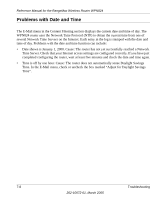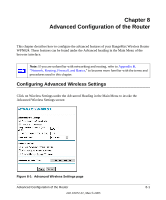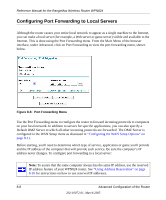Netgear WPN824v2 WPN824v1 Reference Manual - Page 81
Configuring Port Triggering and Port Forwarding, Using Universal Plug and Play UPnP,
 |
View all Netgear WPN824v2 manuals
Add to My Manuals
Save this manual to your list of manuals |
Page 81 highlights
Reference Manual for the RangeMax Wireless Router WPN824 Note: The MAC address is a twelve character key containing the characters 0-9, A-F only and separated by colons (e.g., 00:09:AB:CD:EF:01) that can usually be found on the bottom of the wireless device. Configuring Port Triggering and Port Forwarding Port Triggering is an advanced feature that can be used to easily enable gaming and other internet applications. Port Forwarding is typically used to enable similar functionality, but it is static and has some limitations. Note: If you use applications such as multi-player gaming, peer-to-peer connections, real time communications such as instant messaging, or remote assistance (a feature in Windows XP), you should also enable UPnP according to the instructions at "Using Universal Plug and Play (UPnP)" on page 8-20. Port Triggering opens an incoming port temporarily and does not require the server on the internet to track your IP address if it is changed by DHCP, for example. Port Triggering monitors outbound traffic. When the router detects traffic on the specified outbound port, it remembers the IP address of the computer that sent the data and triggers the incoming port. Incoming traffic on the triggered port is then forwarded to the triggering computer. Using the Port Triggering page, you can make local computers or servers available to the Internet for different services (for example, FTP or HTTP), to play Internet games (like Quake III), or to use Internet applications (like CUseeMe). Port Forwarding is designed for FTP, Web Server or other server based services. Once port forwarding is set up, request from Internet will be forwarded to the proper server. On the contrary, port triggering will only allow request from Internet after a designated port is 'triggered'. Port triggering applies to chat and Internet games. Advanced Configuration of the Router 8-5 202-10072-01, March 2005