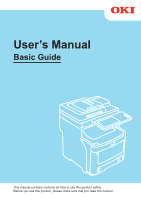Oki MC770 MC770/780 User Guide - Basic - Page 6
Scanning, Utilities that can be used with this, machine, Index, CHECKING AND CANCELING
 |
View all Oki MC770 manuals
Add to My Manuals
Save this manual to your list of manuals |
Page 6 highlights
Table of contents Other transmissions 69 Receiving a Fax 71 Reception mode 71 Originals and paper 72 CHECKING AND CANCELING THE COMMUNICATIONS 73 Checking Communications 73 Checking reserved transmissions 73 Checking communication status (log 73 Canceling the Transmission 74 Canceling the memory transmission 74 Canceling direct transmissions 75 Canceling reserved transmissions 75 4 Scanning 77 BASIC OPERATION 78 Viewing Touch Panel for Scan Menu 78 Default Settings 78 Scan to e-Filing 79 Scan to File 79 Scan to E-mail 83 Scan to USB 86 Web Service (WS) Scan 88 Using Saved Scan Data 89 Using scan data saved as e-Filing documents ...... 89 Using scan data saved as files 89 Viewing the Scan Job Status and Log 90 Viewing the scan job status 90 Viewing the scan job log 90 5 Utilities that can be used with this machine 91 List of Utilities 92 Common Utilities for Windows/Macintosh..........92 6 Index 93 - 6 -