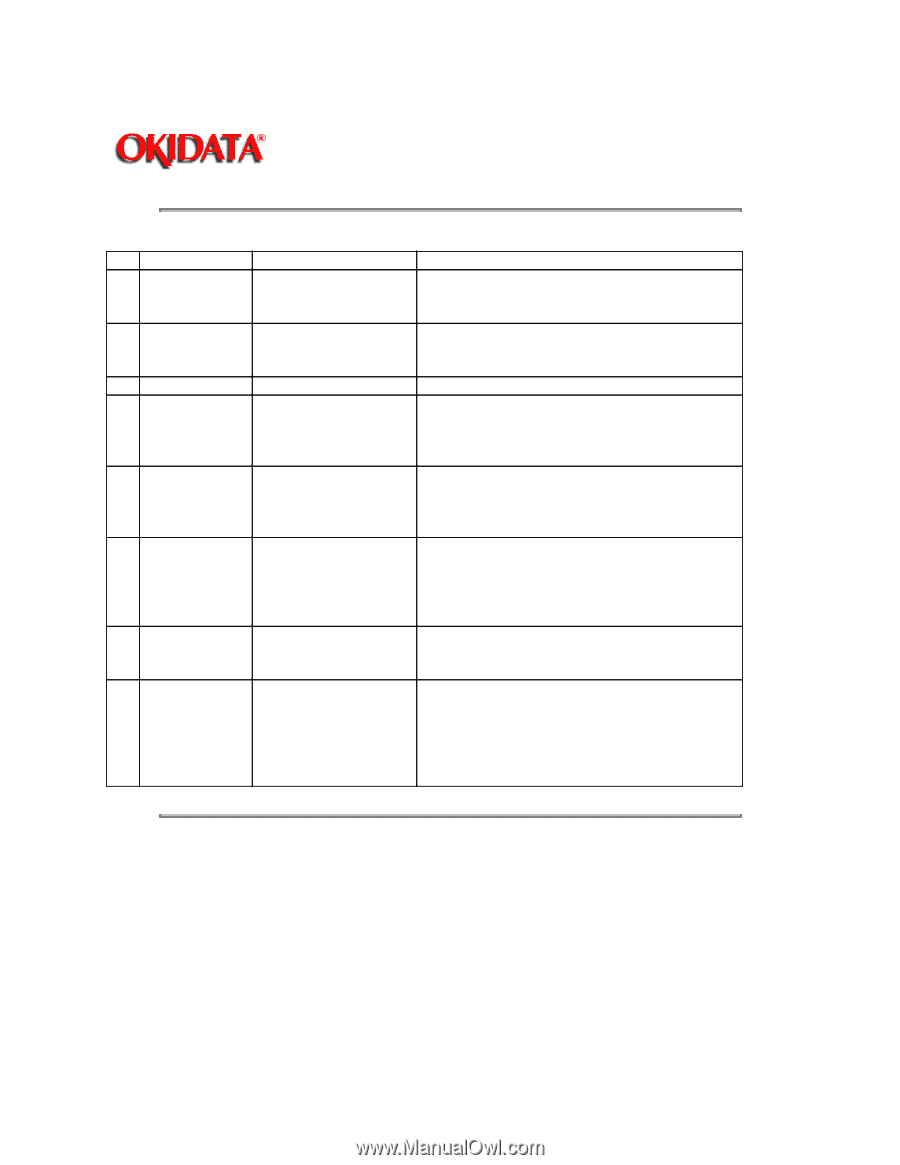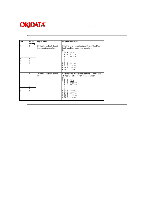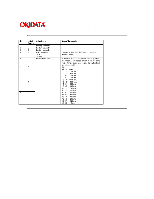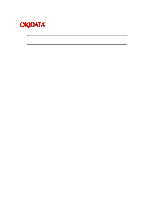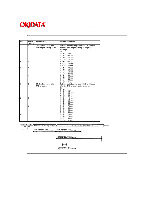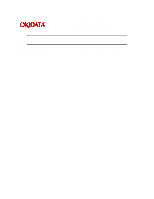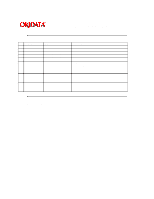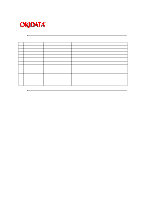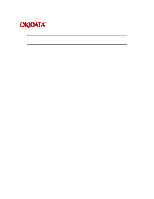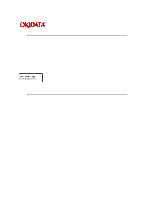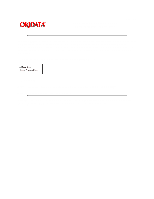Oki OF5800 Service Guide - Page 101
restored, a check message will print.
 |
View all Oki OF5800 manuals
Add to My Manuals
Save this manual to your list of manuals |
Page 101 highlights
Service Manual for OF5800 Chapter 3 Adjustment Procedures Page: 85 Bit Initial Setting 70 60 50 40 31 21 11 00 Adjustment Display error line 0: No 1: Yes Total line monitor 0: No 1: Yes Factory use only Sort autodialer printout 0: Sort by autodialer location 1: Sort by location ID Print check message if power is lost 0: No 1: Yes Print page if error occurs during memory transmission. 0: No 1: Yes Print check message 0: No 1: Yes Stop printing check message for a memory tx by pressing the stop key. 0: No 1: Yes Usage / Comments The number of error lines contained in the receive data will be shown in the LCD. Allows fax communication to be heard through the monitor speaker. Specifies how entries on autodialer printouts are sorted. In the event of two power losses in a 40 hour period, documents will be lost. When power is restored, a check message will print. For easy identification, the first page of a document stored for memory transmission will print along a check message if an error occurs during memory transmission. To notify the user of an error, a check message can be printed if a communication error occurs. Copyright 1997, Okidata, Division of OKI America, Inc. All rights reserved. See the OKIDATA Business Partner Exchange (BPX) for any updates to this material. (http://bpx.okidata.com)