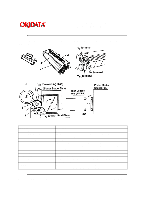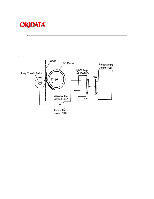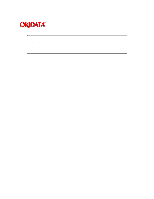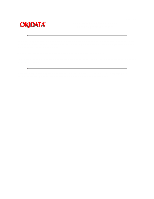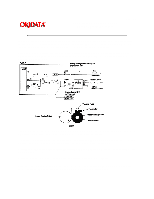Oki OF5800 Service Guide - Page 40
Copyright 1997, Okidata, Division of OKI America, Inc. All rights reserved. See
 |
View all Oki OF5800 manuals
Add to My Manuals
Save this manual to your list of manuals |
Page 40 highlights
Service Manual for OF5800 Chapter 2 Machine Operations Page: 28 Toner is applied to the electrostatic image on the PC Drum. A toner image is created on the drum surface. Part Name 1. Toner Hopper 2. Toner Agitating Screw 3. Toner Transport Roller 4. Doctor Blade 5. Sleeve Roller 6. Resin Seal 7. Bias Seal 8. PC Drum Function Contains toner. Agitates the toner in the Toner Hopper and sends the toner to the Toner Transport Roller. Transports the toner to the Sleeve Roller. Spreads a thin, even coat of toner over the Resin Sleeve. The toner is negatively charged when passing between this Blade and the Resin Sleeve. Rotates the Resin Sleeve. Carries the toner to the PC Drum surface for development. Collects the toner remaining on the Resin Sleeve and neutralizes charge. Exposed to laser to create a latent image and rotates to carry the developed image to the paper surface. Copyright 1997, Okidata, Division of OKI America, Inc. All rights reserved. See the OKIDATA Business