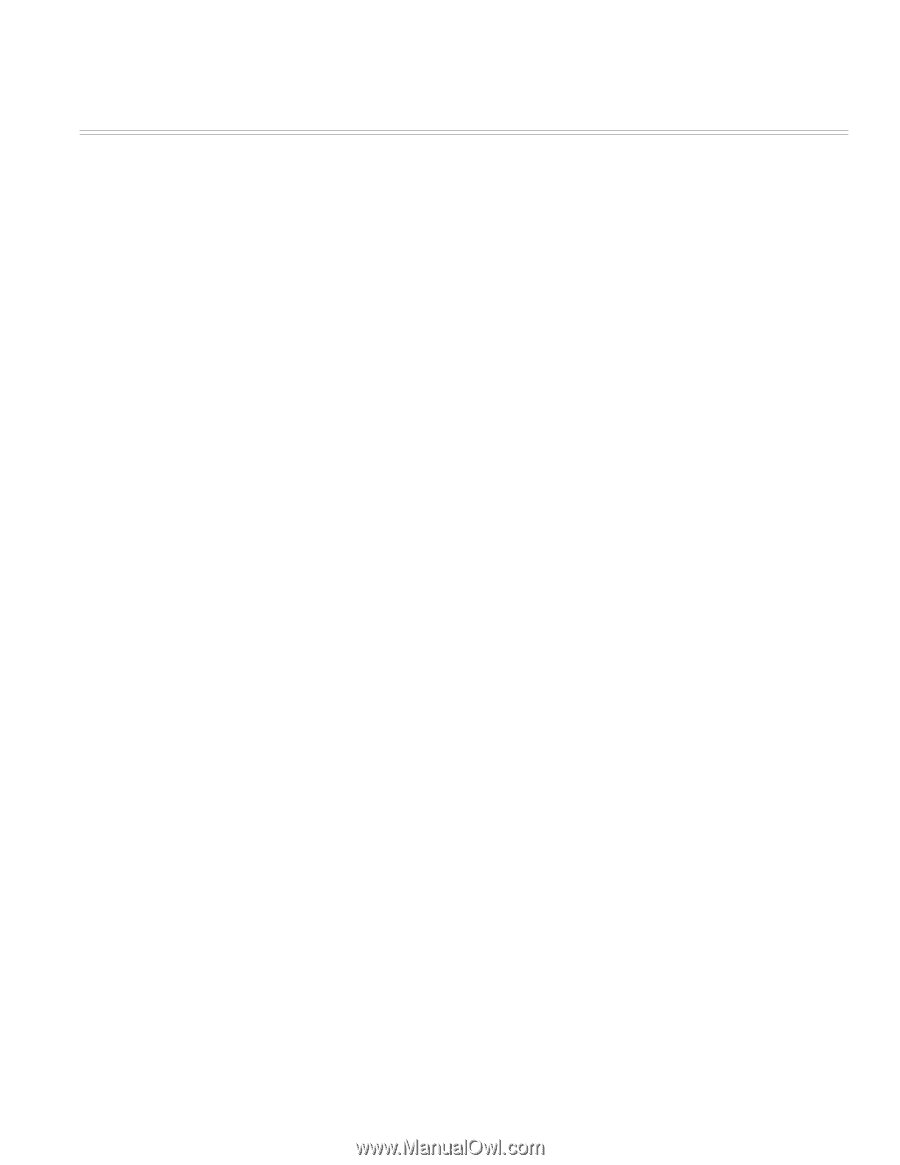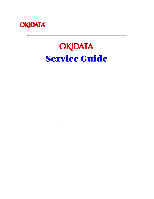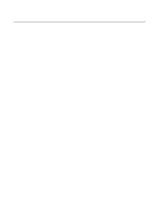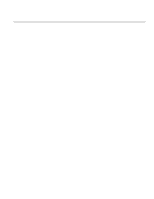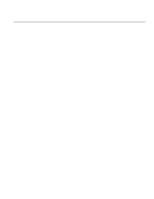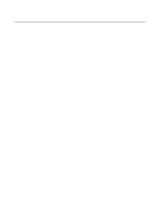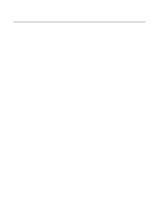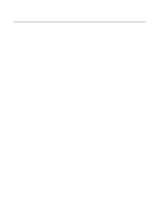Oki OF5800 Service Guide - Page 2
Table of Contents
 |
View all Oki OF5800 manuals
Add to My Manuals
Save this manual to your list of manuals |
Page 2 highlights
Table of Contents Service Manual for OF5800 1 General Description 1.1 Product Description 1.2 Specification and Ratings 1.3 Features and Functions 1.4 Reports 1.5 Scanner Specifications 1.6 Printer Specifications 1.7 Memory Specifications 1.8 Supply Yields 2 Machine Operations 2.1 Interconnect Block Diagram 2.2 Main Control PCB 2.3 Network Control Unit (NCU) PCB 2.4 Power Supply Unit (PSU) 2.5 CCD Mount PCB 2.6 Sensors ....2.6.1 Sensor Locations ....2.6.2 Sensor Descriptions 2.7 Unit Assembly 2.8 Document Scanning Sequence ....2.8.1 Document Detection ....2.8.2 Document Separation ....2.8.3. Document Transport ....2.8.4 Document Scanning ....2.8.5 Document Discharge 2.9 Recording Section 2.10 Image Processing ....2.10.1 Drum Charge ....2.10.2 Laser Exposure ....2.10.3 Development 2.10.4 Image Transfer 2.10.5 Fusing ....2.10.5.1 An Overview ....2.10.5.2 Fusing Temperature Control Circuit 2.10.6 Timing Chart ....2.10.6.1 Print Starting 2.10.6.2 Print Ending 2.11 Transmission Control Procedure (G3 mode) 2.12 Transmission Control Procedure (G3 mode, polling) 2.13 Transmission Control Procedure (G3, ECM Mode) 3 Adjustment Procedures 3.1 Field Service Program Modes Page 1 2 3 4 5 6 7 8 9 10 11 12 13 14 15 16 17 18 19 20 21 22 23 24 25 26 27 28 29 30 31 32 33 34 35 36 37 38 39