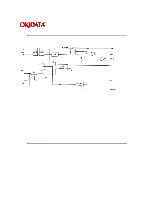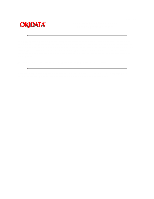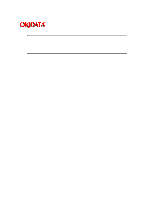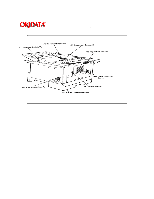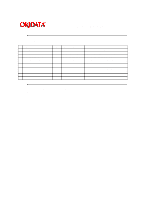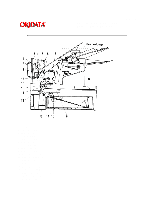Oki OF5800 Service Guide - Page 26
Paper Exit Sensor
 |
View all Oki OF5800 manuals
Add to My Manuals
Save this manual to your list of manuals |
Page 26 highlights
Service Manual for OF5800 Chapter 2 Machine Operations Page: 16 The following table gives a brief description of each sensor and its function. Sensor A Document Sensor 1 B Document Sensor 2 C Paper Exit Sensor D Paper Sensor 2 Code DS1 DS2 PC3 PC1 Sensor Type Photo interrupter Photo interrupter Photo interrupter Photo interrupter E Paper Sensor F Paper Sensor/Cassette Sensor/ G Rx Interlock H Tx Interlock PS Photo interrupter PS/C Photo interrupter RXIL Micro switch TXIL Micro switch Detects Presence of document in feeder Leading and trailing edge of doc. Detects jam at paper exit. Detects paper feeding out of tray/cassette Presence of paper in tray Presence of recording paper Printer cover open Scanner cover open Copyright 1997, Okidata, Division of OKI America, Inc. All rights reserved. See the OKIDATA Business Partner Exchange (BPX) for any updates to this material. (http://bpx.okidata.com)