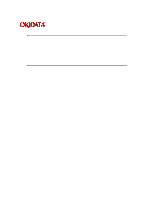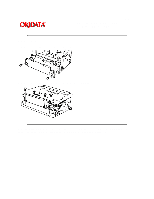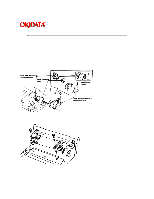Oki OF5800 Service Guide - Page 227
Remove the fusing unit.
 |
View all Oki OF5800 manuals
Add to My Manuals
Save this manual to your list of manuals |
Page 227 highlights
Service Manual for OF5800 Chapter 5 Disassembly Page: 196 1. Remove the printer cover unit. 2. Remove image transfer unit. 3. Remove the drive tension section of the fusing. 4. Remove the transport gear. 5. Release the spring and remove the drive gear section of the fusing unit. 6. Remove the fusing guide plate. 7. Remove the fusing unit. 8. Remove the thermistor mounting screw and remove the thermistor. Copyright 1997, Okidata, Division of OKI America, Inc. All rights reserved. See the OKIDATA Business Partner Exchange (BPX) for any updates to this material. (http://bpx.okidata.com)

Page: 196
Service Manual for OF5800
Chapter 5 Disassembly
1. Remove the printer cover unit.
2. Remove image transfer unit.
3. Remove the drive tension section of the fusing.
4. Remove the transport gear.
5. Release the spring and remove the drive gear section of the fusing unit.
6. Remove the fusing guide plate.
7. Remove the fusing unit.
8. Remove the thermistor mounting screw and remove the thermistor.
Copyright 1997, Okidata, Division of OKI America, Inc. All rights reserved. See the OKIDATA Business
Partner Exchange (BPX) for any updates to this material. (http://bpx.okidata.com)