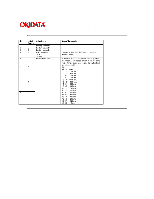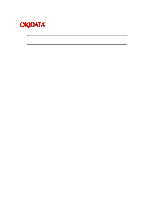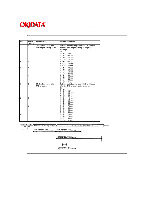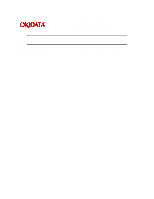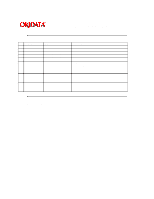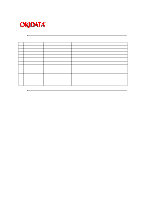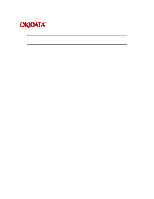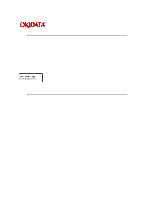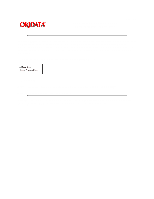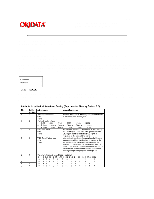Oki OF5800 Service Guide - Page 102
T.30 monitor auto print.
 |
View all Oki OF5800 manuals
Add to My Manuals
Save this manual to your list of manuals |
Page 102 highlights
Service Manual for OF5800 Chapter 3 Adjustment Procedures Page: 86 Bit Initial Setting 70 60 50 40 31 21 11 00 Adjustment Usage / Comments Factory use only Factory use only Factory use only Factory use only Factory use only T.30 monitor auto print if The T.30 monitor will only print after a error occurs. communication error occurs. 0: No 1: Yes T.30 monitor auto print. Enabling this switch causes the unit to print a 0: No T.30 monitor report after each communication. 1: Yes Display modem speed The transmit/receive speed is displayed in the 0: No LCD. 1: Yes Copyright 1997, Okidata, Division of OKI America, Inc. All rights reserved. See the OKIDATA Business Partner Exchange (BPX) for any updates to this material. (http://bpx.okidata.com)

Page: 86
Service Manual for OF5800
Chapter 3 Adjustment Procedures
Bit
Initial Setting
Adjustment
Usage / Comments
7
0
Factory use only
6
0
Factory use only
5
0
Factory use only
4
0
Factory use only
3
1
Factory use only
2
1
T.30 monitor auto print if
error occurs.
0: No
1: Yes
The T.30 monitor will only print after a
communication error occurs.
1
1
T.30 monitor auto print.
0: No
1: Yes
Enabling this switch causes the unit to print a
T.30 monitor report after each communication.
0
0
Display modem speed
0: No
1: Yes
The transmit/receive speed is displayed in the
LCD.
Copyright 1997, Okidata, Division of OKI America, Inc. All rights reserved. See the OKIDATA Business
Partner Exchange (BPX) for any updates to this material. (http://bpx.okidata.com)