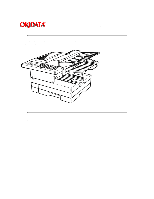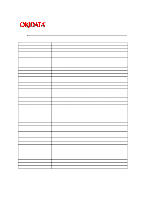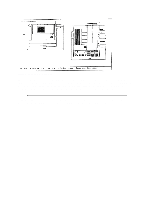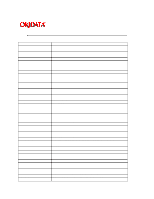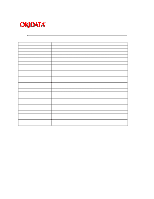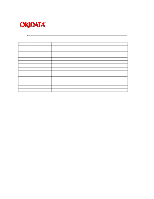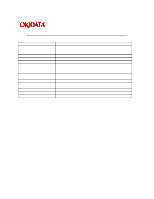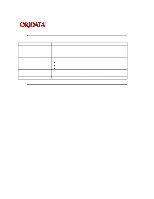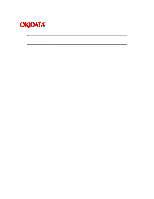Oki OF5800 Service Guide - Page 13
Copyright 1997, Okidata, Division of OKI America, Inc. All rights reserved. See the OKIDATA Business
 |
View all Oki OF5800 manuals
Add to My Manuals
Save this manual to your list of manuals |
Page 13 highlights
Service Manual for OF5800 Chapter 1 General Description Page: 4 Report User settings list One-touch dial list Speed dial list Program one-touch list Group number list Function list T.30 monitor Confirmation Report Activity journal Cover page SecureMail box list SecureMail reception message Batch transmission box list Batch transmission document Command list Power failure report Check message Description Prints current machine settings as programmed by the user. Prints numbers stored in the one-touch keys. Prints phone numbers stored in speed dial locations. Prints numbers stored in programmable one-touch keys. Prints groups stored in the autodialer. Prints a program mode list showing user programming tree. Prints a diagnostic procedural summary of the last fax communication; used for technical diagnostics. Transmit Confirmation Report (TCR) or Receive Confirmation Report (RCR); User selectable on/off. Prints a cumulative total of the last 50 transmissions or receptions; user selectable as manual or automatic. Transmit cover page showing date, receiver' s and sender' s names, and a 40-character user-programmable message. SecureMail boxes with owners' names. Notifies mailbox owners of SecureMail receptions. Batch transmission boxes stored with remote fax number and transmit starting time Print the documents stored in the batch transmission box Shows the delayed and pending commands. Prints if any documents in memory were erased due to power failure Prints if communication error occurs; accompanied by audible alarm. Copyright 1997, Okidata, Division of OKI America, Inc. All rights reserved. See the OKIDATA Business Partner Exchange (BPX) for any updates to this material. (http://bpx.okidata.com)