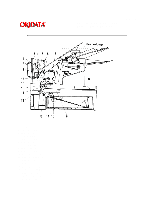Oki OF5800 Service Guide - Page 32
the scan wait position and the diameter of the feed roller to determine the number of rotations
 |
View all Oki OF5800 manuals
Add to My Manuals
Save this manual to your list of manuals |
Page 32 highlights
Service Manual for OF5800 Chapter 2 Machine Operations Page: 21 Following document separation, the feed roller advances the document. As it advances, the leading edge of the document activates the Document Sensor 2(DS2). Once DS2 is activated, the feed roller continues to rotate until the document reaches the scan wait position. The machine uses the distance from DS2 to the scan wait position and the diameter of the feed roller to determine the number of rotations necessary to feed the document to the scan wait position. Copyright 1997, Okidata, Division of OKI America, Inc. All rights reserved. See the OKIDATA Business Partner Exchange (BPX) for any updates to this material. (http://bpx.okidata.com)

Page: 21
Service Manual for OF5800
Chapter 2 Machine Operations
Following document separation, the feed roller advances the document. As it advances, the leading edge
of the document activates the Document Sensor 2(DS2). Once DS2 is activated, the feed roller continues
to rotate until the document reaches the scan wait position. The machine uses the distance from DS2 to
the scan wait position and the diameter of the feed roller to determine the number of rotations necessary
to feed the document to the scan wait position.
Copyright 1997, Okidata, Division of OKI America, Inc. All rights reserved. See the OKIDATA Business
Partner Exchange (BPX) for any updates to this material. (http://bpx.okidata.com)