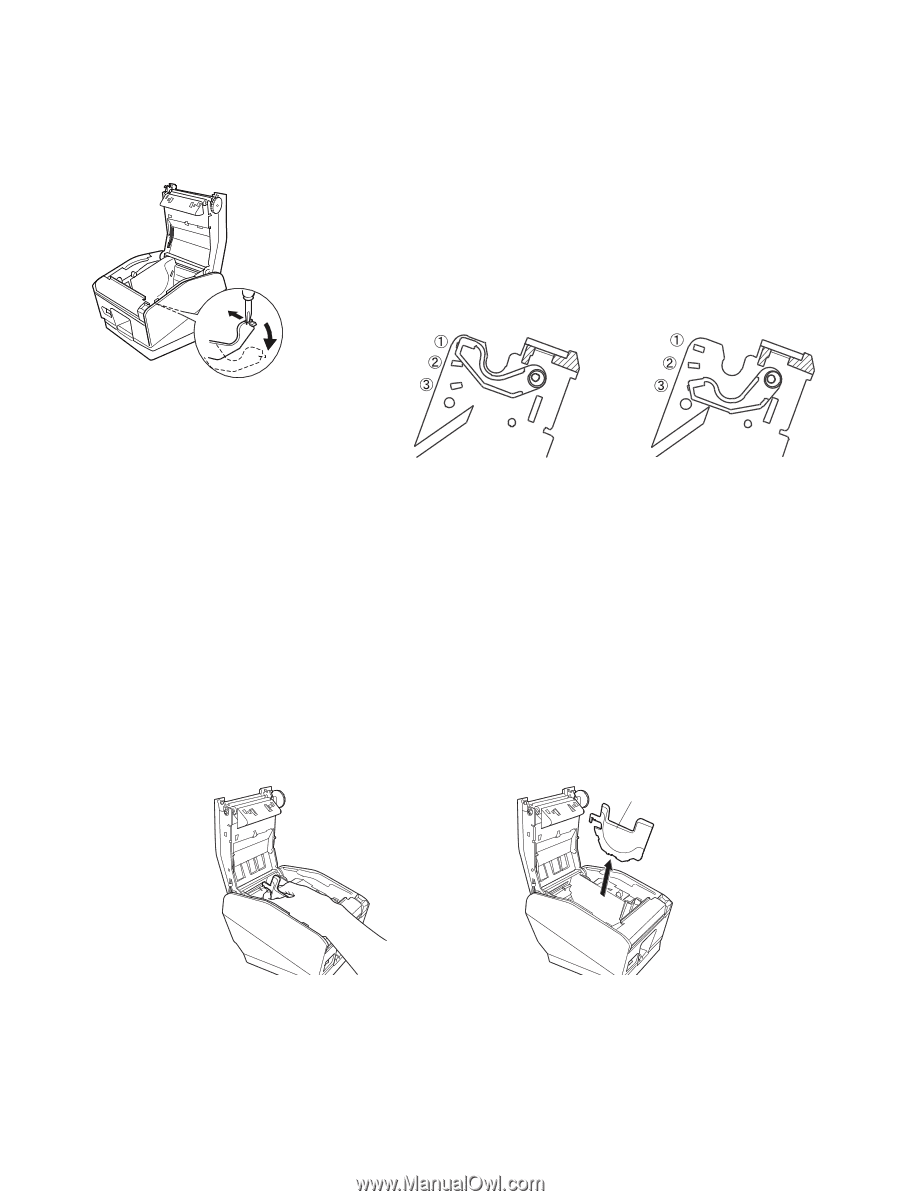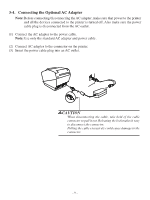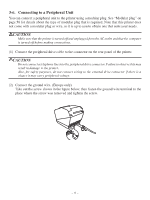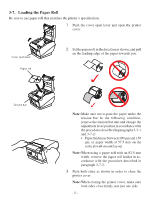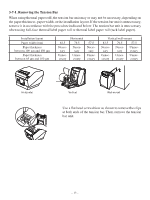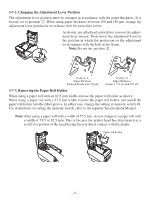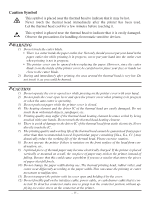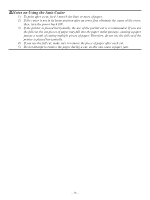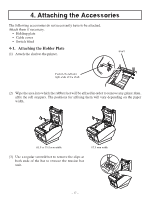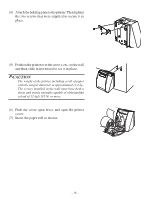Oki OKIPOS 407II ParallelBlack Users Guide - Page 18
Changing the Adjustment Lever Position, 7-3. Removing the Paper Roll Holder
 |
View all Oki OKIPOS 407II ParallelBlack manuals
Add to My Manuals
Save this manual to your list of manuals |
Page 18 highlights
3-7-2. Changing the Adjustment Lever Position The adjustment lever position must be changed in accordance with the paper thickness. It is factory-set to position ①. When using paper thickness between 100 and 150 μm, change the adjustment lever position in accordance with the procedure below. As shown, use a flat head screwdriver to move the adjustment lever inward. Then, lower the adjustment lever to the position in which the protrusion on the adjustment lever engages with the hole in the frame. Note: Do not use position ②. Position ① Paper thickness between 65 μm and 105 μm Position ③ Paper thickness between 105 μm and 150 μm 3-7-3. Removing the Paper Roll Holder When using a paper roll with an 82.5 mm width, remove the paper roll holder as shown. When using a paper roll with a 57.5 mm width, remove the paper roll holder, and install the paper roll holder into the other groove. In either case, change the setting at memory switch #4. For instructions on setting the memory switch, refer to the separate Specifications Manual. Note: After using a paper roll with a width of 57.5 mm, do not change to a paper roll with a width of 79.5 or 82.5 mm. This is because the printer head has deteriorated as a result of a portion of the head having been in direct contact with the platen. Paper roll holder - 14 -