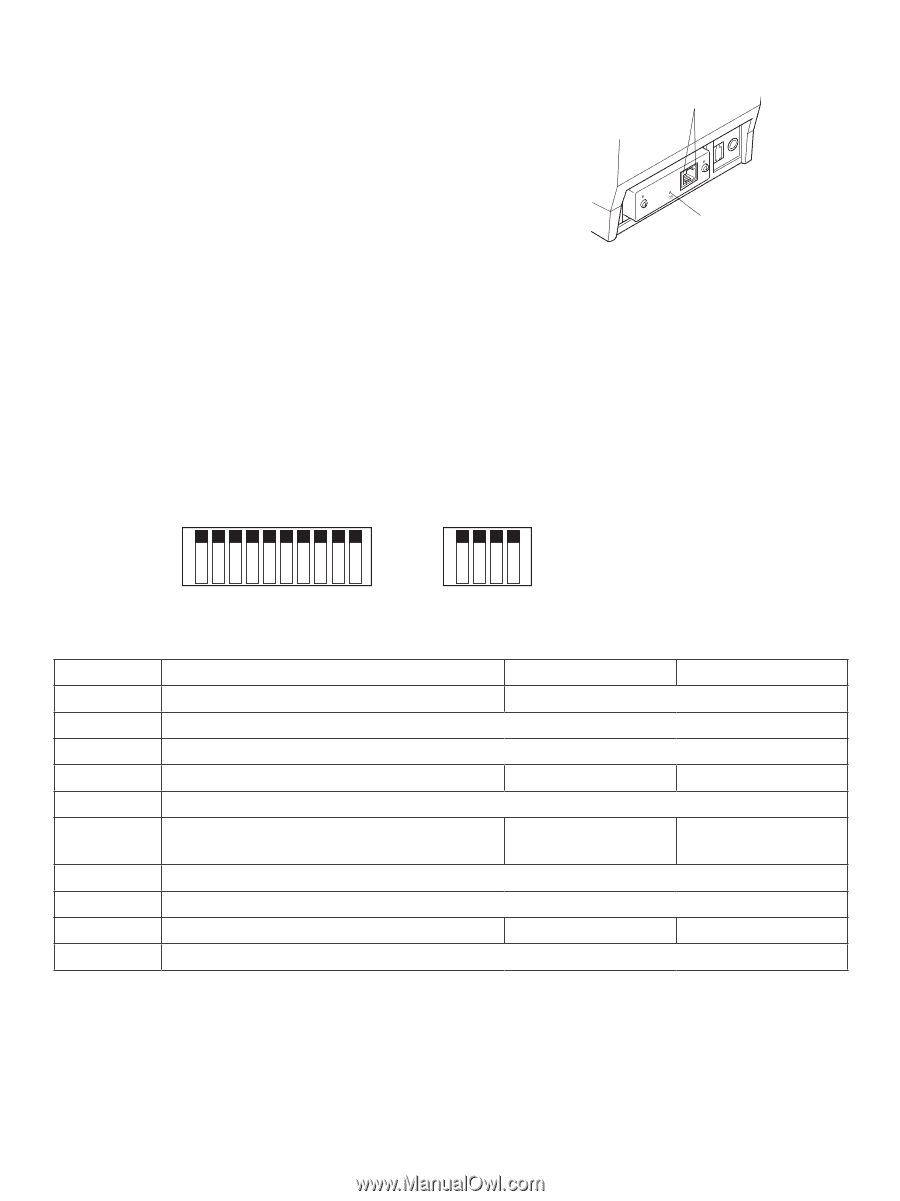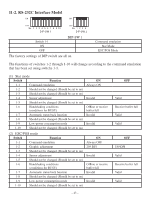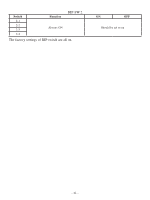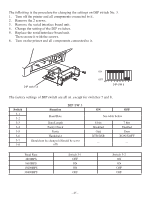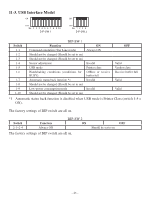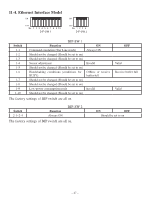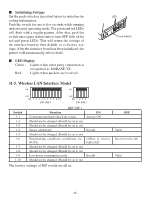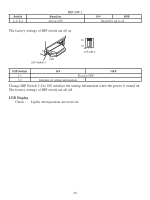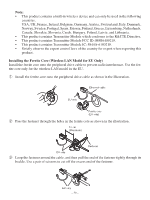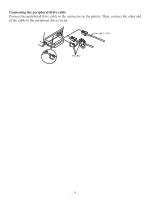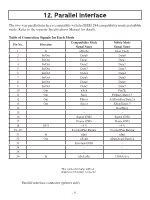Oki OKIPOS 407II ParallelBlack Users Guide - Page 52
Wireless LAN Interface Model
 |
View all Oki OKIPOS 407II ParallelBlack manuals
Add to My Manuals
Save this manual to your list of manuals |
Page 52 highlights
■ Initializing Settings Set the push switch as described below to initialize the setting information. Push the switch for one to five seconds while running under normal operating mode. The green and red LEDs will flash with a regular pattern. After that, push the switch once again in that state to turn OFF both of the red and green LEDs. This will return the settings of the interface board to their default, or ex-factory, settings. After the interface board has been initialized, the printer will automatically reboot itself. ■ LED Display Green : Lights when other party connection is recognized as 100BASE-TX. Red : Lights when packets are received. LED Push Switch 11-5. Wireless LAN Interface Model ON ON OFF No. 1 2 3 4 5 6 7 8 9 10 DIP-SW 1 OFF No. 1 2 3 4 DIP-SW 2 Switch 1-1 1-2 1-3 1-4 1-5 1-6 1-7 1-8 1-9 1-10 DIP-SW 1 Function Command emulation (Ster Line mode) Should not be changed (Should be set to on) Should not be changed (Should be set to on) Sensor adjustment Should not be changed (Should be set to on) Handshaking conditions (conditions for BUSY) Should not be changed (Should be set to on) Should not be changed (Should be set to on) Low-power consumption mode Should not be changed (Should be set to on) ON Always ON Invalid Offline or receive buffer full Invalid The factory settings of DIP switch are all on. OFF Valid Receive buffer full Valid - 48 -