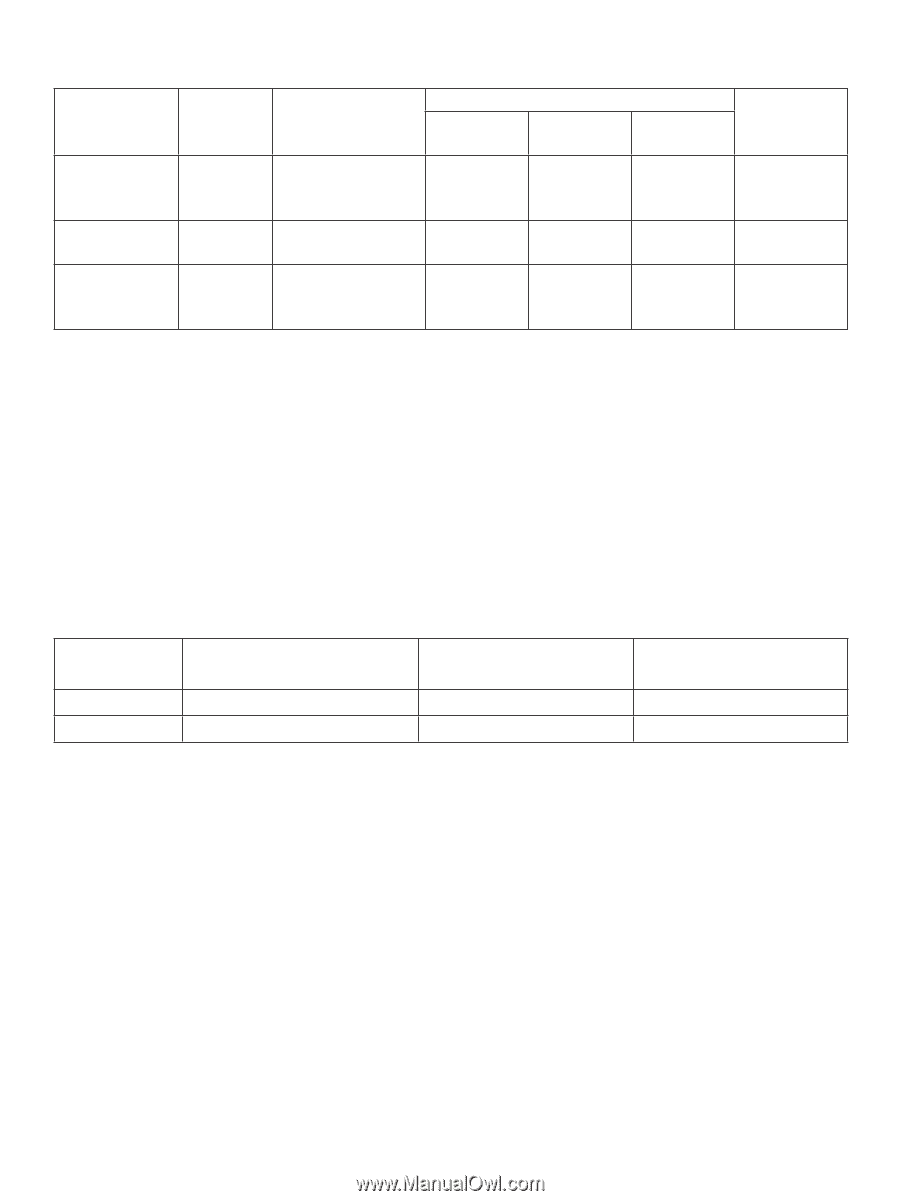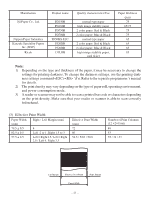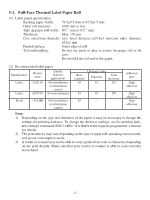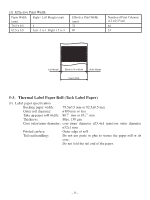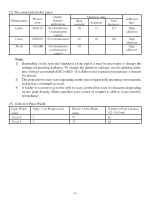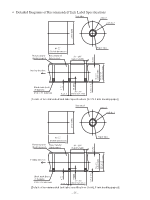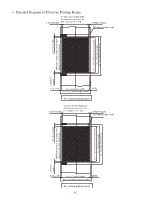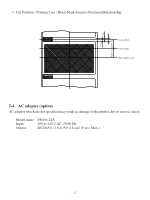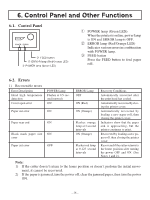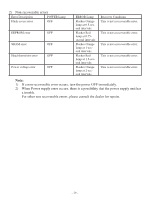Oki OKIPOS 407II ParallelBlack Users Guide - Page 28
The print density may vary depending on the type of paper roll, operating environment
 |
View all Oki OKIPOS 407II ParallelBlack manuals
Add to My Manuals
Save this manual to your list of manuals |
Page 28 highlights
(2) Recommended label paper Manufacturer Product name Quality features/ applications Lintec Lintec LD2114 LD5530 For distribution or information control For measurement Ricoh 130LHB For distribution or information control Base material 65 Thickness (μm) Separator Total thickness 41 115 85 65 150 85 - - Adhesion type High adhesion High adhesion High adhesion Note: 1) Depending on the type and thickness of the paper, it may be necessary to change the settings for printing darkness. To change the darkness settings, use the printing darkness settings command 'd'n. Refer to the separate programmer's manual for details. 2) The print density may vary depending on the type of paper roll, operating environment, and power consumption mode. 3) A reader or scanner may not be able to scan a printed bar code or characters depending on the print density. Make sure that your reader or scanner is able to scan correctly beforehand. (3) Effective Print Width Paper Width (mm) Right / Left Margin (mm) 76 ± 0.5 3 79 ± 0.5 3 Effective Print Width (mm) 70 73 Number of Print Columns (12 ×24 Font) 46 48 - 24 -