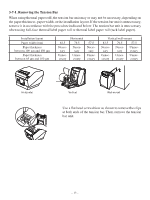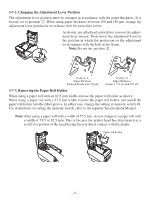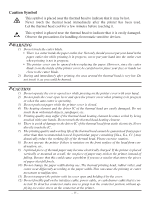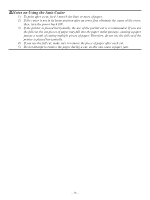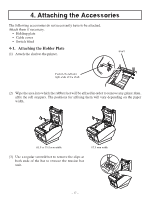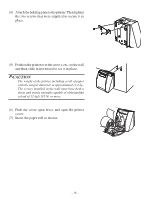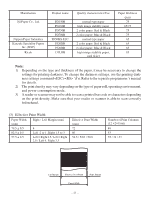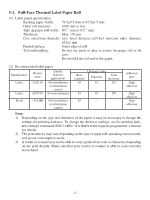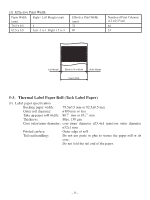Oki OKIPOS 407II ParallelBlack Users Guide - Page 22
and then slide it downward to set it in place.
 |
View all Oki OKIPOS 407II ParallelBlack manuals
Add to My Manuals
Save this manual to your list of manuals |
Page 22 highlights
(4) Attach the holding plate to the printer. Then tighten the two screws that were supplied to secure it in place. (5) Position the printer over the screws, etc., on the wall and then slide it downward to set it in place. CAUTION The weight of the printer, including a roll of paper with the largest diameter, is approximately 2.4 kg. The screws installed in the wall must have both a shear and tensile strength capable of withstanding a load of 12 kgf (118 N) or more. (6) Push the cover open lever, and open the printer cover. (7) Insert the paper roll as shown. - 18 -

– ±· –
(´)
Attach the holding plate to the printer. Then tighten
the two screws that were supplied to secure it in
place.
(µ)
Position the printer over the screws, etc., on the wall
and then slide it downward to set it in place.
CAUTION
The weight of the printer, including a roll of paper
with the largest diameter, is approximately 2.4 kg.
The screws installed in the wall must have both a
shear and tensile strength capable of withstanding
a load of 12 kgf (118 N) or more.
(6) Push the cover open lever, and open the printer
cover.
(¶) Insert the paper roll as shown.