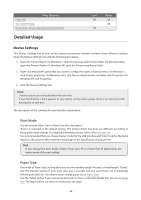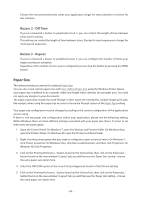Oki OKIPOS408II OKIPOS 408II Software Technical Reference - Page 41
Document Bottom Logo, Peripheral Unit Type, Caution
 |
View all Oki OKIPOS408II manuals
Add to My Manuals
Save this manual to your list of manuals |
Page 41 highlights
Before starting this setting, you must register your logo into your printer. For details, please refer to Logo Store Help for Printer Utility. Note This function is only available when the Print Mode setting is configured to 'Line'. Document Bottom Logo Configure the 'Document Bottom Logo' setting to one of the 'Print Logo n' options to print a logo that has been stored in the printer. Any logo that you choose here will be printed at the end of the last page of the document. By configuring it to the 'No Logo Printed' option, the logo will not be printed at the end of the last page of the document. Before starting this setting, you must register your logo into your printer. For details, please refer to Logo Store Help for Printer Utility. Note This function is only available when the Print Mode setting is configured to 'Line'. Peripheral Unit Type Your printer can control two different types of external peripherals, either a 'Buzzer' or a 'Cash Drawer'. If you do not have an external peripheral connected to your printer, you can ignore this setting and its options. (This configuration will be ignored.) Caution! If you are not using the buzzer as a peripheral (For example, Cash drawer, etc.), never choose the 'Buzzer' option. Otherwise, The peripheral device in use may be permanently damaged. Peripheral Unit 1 The printer can activate the exterSnal peripheral connected to circuit number 1 at various times during document printing. Choose the 'Document Top' option to activate your peripheral only once before printing begins. Choose the 'Page Top' option to activate your peripheral before the printing of each page begins. Choose the 'Page Bottom' option to activate your peripheral after the printing of each page has completed. Choose the 'Document Bottom' option to activate your peripheral only once after printing completes. The 'Document Top' / 'Document Bottom' options are available only when the external peripheral type is configured to 'Cash Drawer'. Note If you do not have a peripheral connected to your printer, choose the 'No Use' option. - 41 -