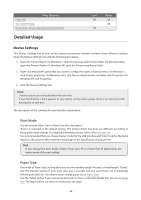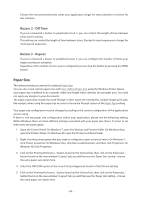Oki OKIPOS408II OKIPOS 408II Software Technical Reference - Page 42
Peripheral Unit 2, Cash Drawer 1 - Pulse Width, Buzzer 1 - On Time, Buzzer 1 - Repeat
 |
View all Oki OKIPOS408II manuals
Add to My Manuals
Save this manual to your list of manuals |
Page 42 highlights
Peripheral Unit 2 The printer can activate the external peripheral you've connected to circuit number 2 at various times during document printing. Choose the 'Document Top' option to activate your peripheral only once before printing begins. Choose the 'Page Top' option to activate your peripheral before the printing of each page begins. Choose the 'Page Bottom' option to activate your peripheral after the printing of each page has completed. Choose the 'Document Bottom' option to activate your peripheral only once after printing completes. The 'Document Top' / 'Document Bottom' options are available only when the external peripheral type is configured to 'Cash Drawer'. Note If you do not have a peripheral connected to your printer, choose the 'No Use' option. Cash Drawer 1 - Pulse Width If you've connected a cash drawer as your external peripheral, you can control its activation pulse width via this setting. Different cash drawers require different pulse widths, choose from the available options until your cash drawer opens reliably. As external peripheral 2, the pulse width of your cash drawer is fixed to '200 milliseconds'. Buzzer 1 - On Time If you've connected a buzzer to peripheral circuit 1, you can control how long it will sound each time it is activated via this setting. Choose the time period that best suites your application; longer for more attention or shorter for less intrusion. Buzzer 1 - Off Time If you've connected a buzzer to peripheral circuit 1, you can control the length of time between tones via this setting. This setting can control the length of time between tones. Shorter for rapid sequences or longer for more spaced sequences. Buzzer 1 - Repeat If you've connected a buzzer to peripheral circuit 1, you can configure the number of times your buzzer sounds per activation. Regardless of the number of tones you've configured, you can stop the buzzer by pressing the 'FEED' button on the printer. Buzzer 2 - On Time If you've connected a buzzer to peripheral circuit 2, you can control how long it will sound each time it's activated via this setting. - 42 -