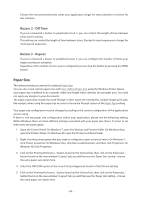Oki OKIPOS408II OKIPOS 408II Software Technical Reference - Page 46
Windows Printer Driver - Device Font, Device Font List
 |
View all Oki OKIPOS408II manuals
Add to My Manuals
Save this manual to your list of manuals |
Page 46 highlights
Windows Printer Driver - Device Font This printer driver supports a variety of built-in, or resident, fonts. These fonts have a variety of font sizes and they offer clearer printing than True Type fonts. A variety of different specifications and sizes of Barcodes / Two-dimensional codes can be encoded and printed by entering Barcode Fonts / Two-dimensional code Fonts. The control font is used to control the printer by commands embedded in a character-based print job. The functions that can be use from each the models are as follows. Models OKIPOS 407II OKIPOS 408II OKIPOS 441 RT322 Printer Fonts OK OK OK OK Barcode Fonts OK OK OK Two-dimensional Code Fonts OK OK - Device fonts can be used only in the 'Line mode' setting. Control Fonts OK OK OK OK Device Font List The device fonts which are supported by this printer driver are listed below. Please specify the correct fonts and font size through the configuration of your applications. Specifying 24 pixels is equivalent to 8.5 points for Microsoft Word or Excel - 46 -