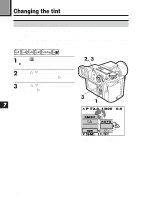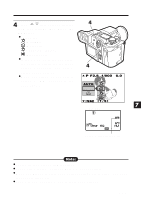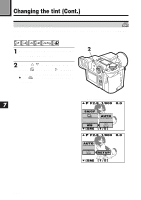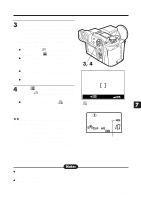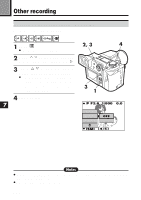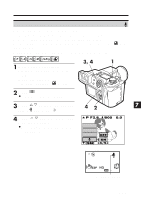Olympus E-100RS E-100RS Instructions (English) - Page 137
Recording sound when taking a picture-Sound record
 |
View all Olympus E-100RS manuals
Add to My Manuals
Save this manual to your list of manuals |
Page 137 highlights
Recording sound when taking a picture-Sound record Select to take pictures with or without sound. Still Picture Recording: 4-second sound recording is possible. Movie Recording: Simultaneous sound recording is possible. Set the sound record mode in the Still picture record mode or the independently. Sound can be added to still pictures after they are taken. (P. 139) mode 3, 4 1 1 When taking a still picture: Set the mode dial to P, A, S, M or S-Prg. When recording a movie: Set the mode dial to (movie). 2 Press . ● The menu screen will appear. 3 Press on the Arrow pad and select , then press . 42 7 Still Picture Record Menu 4 Press and select ON, then press the OK button. P F2.8 1/800 0.0 ● A recording mark will appear on the SUPER TELE control panel. FUNCTION CARD SETUP OFF ON [SM] [ 4 / 5 ] Control Panel Sound record mark 137