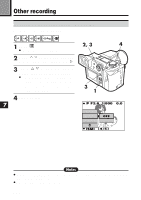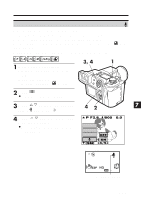Olympus E-100RS E-100RS Instructions (English) - Page 141
repeatedly until
 |
View all Olympus E-100RS manuals
Add to My Manuals
Save this manual to your list of manuals |
Page 141 highlights
8 Press to select the white 8 10 11 balance range. Press the OK button. 9 Press the OK button repeatedly until the menu disappears. 10 Press (drive mode button) repeatedly until appears on the control panel. 11Take a picture. ● When the Shutter button is released, shooting stops even during Auto bracketing. P F2.8 1/800 +2.0 8, 9 AE WB 1.0 X3 OFF 123 [SM] 7 [SM] Picture that appears in the Sequential mode: The bar indicating the Sequential mode appears. During shooting, the length of the white bar increases. When you have shot the number of frames you set, the camera stops shooting and the bar disappears. AE WB [SM] Control panel OFF 1 2 3 Auto bracket Note: ● If there is not enough room left in memory for the sequence mode with Bracketing, it will not be possible to take next picture. ● Unless OFF is selected in All Reset, the setting will be canceled when the power is turned off (p. 148). 141