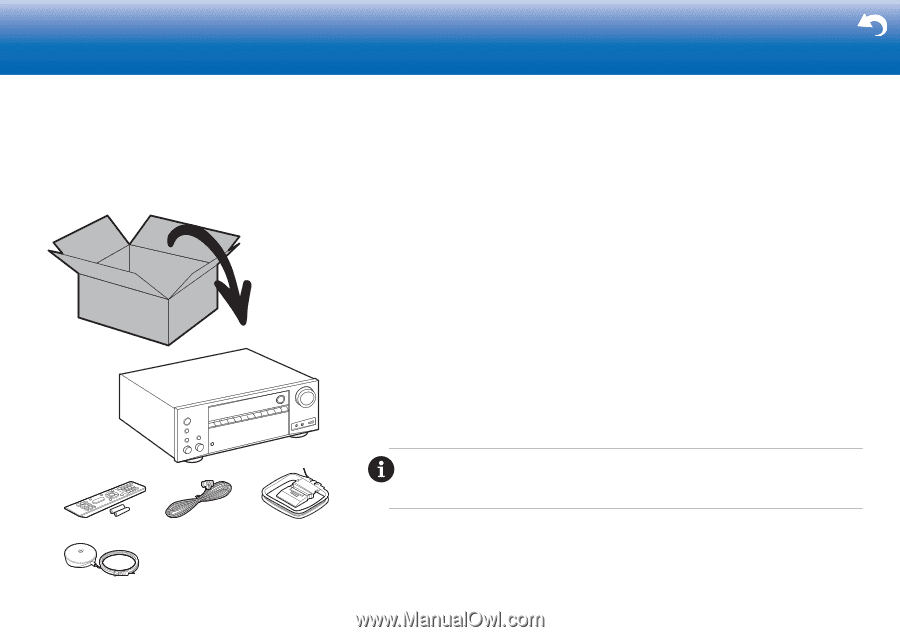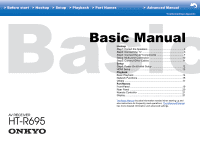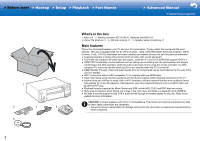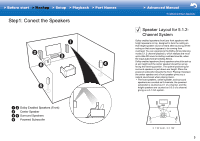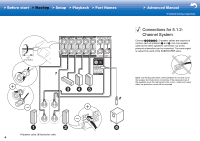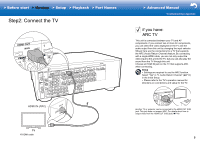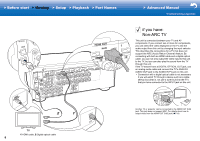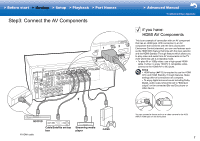Onkyo HT-S7800 Owners Manual - English - Page 2
What's in the box, Main features, > Hookup, > Setup, > Playback, > Part Names - manual
 |
View all Onkyo HT-S7800 manuals
Add to My Manuals
Save this manual to your list of manuals |
Page 2 highlights
> Before start > Hookup > Setup > Playback > Part Names > Advanced Manual Troubleshooting | Appendix 1 2 5 2 3 4 What's in the box 1. Main unit 2. Remote controller (RC-911R) ×1, Batteries (AAA/R03) ×2 3. Indoor FM antenna ×1 4. AM loop antenna ×1 5. Speaker setup microphone ×1 Main features This unit is connected between your TV and your AV components. To play, select the source with the input selector. This unit is equipped with 7ch at 170 W (6 ohms, 1 kHz, 0.9%THD) (North American models) / 160 W (6 ohms, 1 kHz, 1%THD) (Australian and Asian models) per channel plus pre out jack for powered subwoofer. $ Supports playback in Dolby Atmos format which provides 360e sound placement $ The HDMI jack supports 4K video input and output. Jacks IN1 to 3 and OUT MAIN/SUB support HDCP2.2 $ HDMI CEC functionality: Control features such as linking input switching with the input selector and players conforming to the CEC standard, switching audio output and volume using the remote controller of a CECcompliant TV, and automatically switching this unit to standby when the TV is turned off $ HDMI Standby Through: Video and audio signals from AV components can be transmitted to the TV even if this unit is in standby $ ARC: Connection with an ARC-compatible TV is complete with one HDMI cable $ Easy Initial Setup using onscreen guidance and On-Screen Display (OSD) showing operations on the TV $ Internet radio and AirPlay via wired LAN or Wi-Fi (wireless LAN) and network features such as Music Server that enables PC music file playback, USB playback, plus other playback features such as AM/FM radio and BLUETOOTH® play $ Playback formats supported by Music Server and USB include WAV, FLAC and DSD high-res source $ Multi-zone Connection which allows you to play in the main room and listen in a separate room (ZONE 2) $ We plan to provide support for the DTS:X audio format through a firmware update for this unit. Refer to our website for more information. CAUTION: Connect speakers with 6 Ω to 16 Ω impedance. The power cord must be connected only after all other cable connections are completed. 0 We will not accept responsibility for damage arising from the connection of equipment manufactured by other companies. Before start