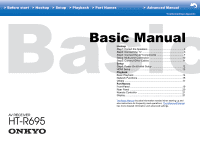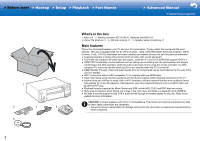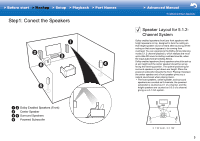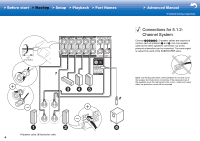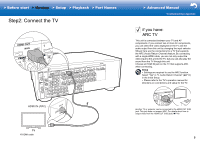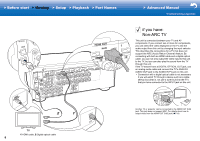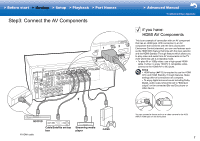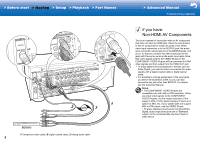Onkyo HT-S7800 Owners Manual - English - Page 3
Step1: Conect the Speakers, Speaker Layout for 5.1.2, Channel System - setup
 |
View all Onkyo HT-S7800 manuals
Add to My Manuals
Save this manual to your list of manuals |
Page 3 highlights
> Before start > Hookup > Setup > Playback > Part Names Step1: Conect the Speakers 1 2 Dolby Enabled Speakers (Front) 3 Center Speaker 4 5 Surround Speakers 6 Powered Subwoofer > Advanced Manual Troubleshooting | Appendix Speaker Layout for 5.1.2Channel System Dolby enabled speakers (front) are front speakers with height speakers on top, designed to face the ceiling so that height speaker sound is heard after bouncing off the ceiling so that sound appears to be coming from overhead. You can experience the Dolby Atmos listening mode (5.1.2 channel playback), which realizes the most up-to-date 3D sound including overhead sounds, when the input audio format is Dolby Atmos. Dolby enabled speakers (front) speakers should be set up at ear height and the center speaker should be set up facing the listening position. The optimal positioning for surround speakers is just above ear height. Place the powered subwoofer towards the front. Placing it between the center speaker and a front speaker gives you a natural sound even when playing music. 0 The front speakers, center speaker, and surround speakers are counted as 5 channels, the powered subwoofer is counted as 0.1 of a channel, and the height speakers are counted as 0.0.2 of a channel, giving us a 5.1.2ch system. ˎ1 ˎ2 Hookup ˎ 1: 22e to 30e, ˎ 2: 120e 3