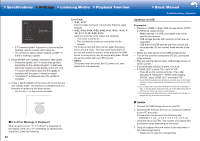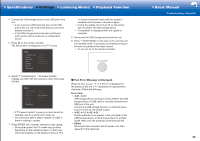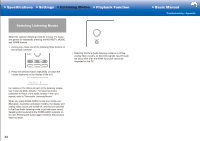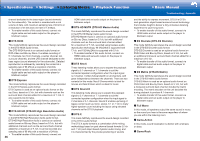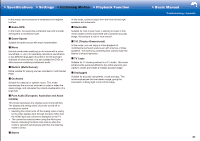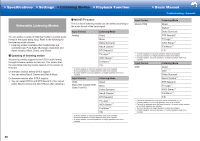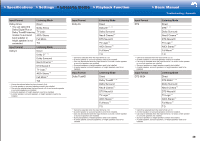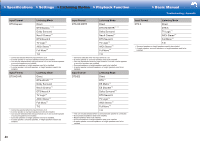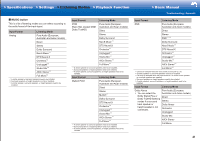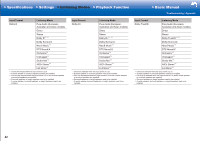Onkyo HT-S7800 Owners Manual - English - Page 61
> Listening Modes, Pure Audio European, Australian and Asian
 |
View all Onkyo HT-S7800 manuals
Add to My Manuals
Save this manual to your list of manuals |
Page 61 highlights
>>Specifications >>Settings >>Listening Modes >>Playback Function In this mode, sound pressure is emphasized to heighten live feel. ˙ Game-RPG In this mode, the sound has a dramatic feel with a similar atmosphere to Orchestra mode. ˙ Game-Sports Suitable for audio source with much reverberation. ˙ Mono Use this mode when watching an old movie with a mono soundtrack, or use it to separately reproduce soundtracks in two different languages recorded in the left and right channels of some movies. It is also suitable for DVDs or other sources containing multiplexed audio. ˙ Multich (Multichannel) Mode suitable for playing sources recorded in multichannel PCM. ˙ Orchestra Suitable for classical or operatic music. This mode emphasizes the surround channels in order to widen the stereo image, and simulates the natural reverberation of a large hall. ˙ Pure Audio (European, Australian and Asian models) This mode reproduces the original sound more faithfully. The display and analog video circuit are turned off to provide purer sound. • Selecting this mode turns off the analog video circuitry, so the video signals input through the jacks other than the HDMI input jack cannot be displayed on the TV. • This cannot be selected when using the Multi-zone feature. Activating the Multi-zone feature while this mode is selected automatically switches the listening mode to Direct. ˙ Stereo In this mode, sound is output from the front left and right speakers and subwoofer. ˙ Studio-Mix Suitable for rock or pop music. Listening to music in this mode creates a lively sound field with a powerful acoustic image, like being at a club or rock concert. ˙ T-D (Theater-Dimensional) In this mode, you can enjoy a virtual playback of multichannel surround sound even with only two or three speakers. This works by controlling how sounds reach the listener's left and right ears. ˙ TV Logic Suitable for TV shows produced in a TV studio. This mode enhances the surround effects to the entire sound to give clarity to voices and create a realistic acoustic image. ˙ Unplugged Suitable for acoustic instruments, vocals and jazz. This mode emphasizes the front stereo image, giving the impression of being right in front of the stage. >>Basic Manual Troubleshooting | Appendix 37