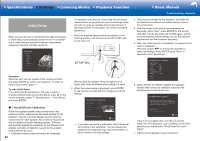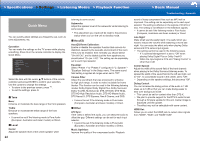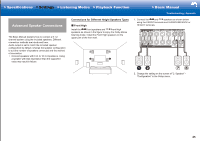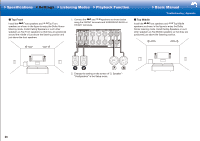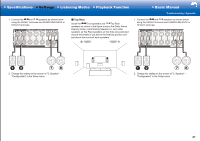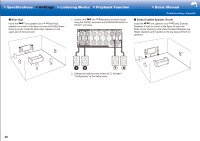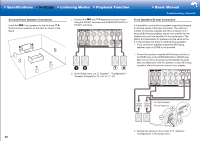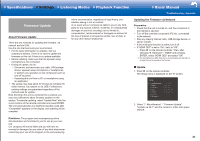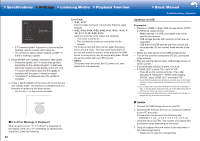Onkyo HT-S7800 Owners Manual - English - Page 51
Top Rear, speakers as shown in the to enjoy the Dolby Atmos
 |
View all Onkyo HT-S7800 manuals
Add to My Manuals
Save this manual to your list of manuals |
Page 51 highlights
>>Specifications >>Settings >>Listening Modes >>Playback Function >>Basic Manual Troubleshooting | Appendix 1. Connect the and speakers as shown below using the FRONT terminals and SURROUND BACK or HEIGHT terminals. ˙ Top Rear Install the Front speakers and Top Rear speakers as shown in the figure to enjoy the Dolby Atmos listening mode. Install Ceiling Speakers or such other speakers as Top Rear speakers so that they are positioned around the middle of just above the listening position and just above the surround back speakers. 1. Connect the and speakers as shown below using the FRONT terminals and SURROUND BACK or HEIGHT terminals. 2. Change the setting on the screen of "2. Speaker" "Configuration" in the Setup menu. 2. Change the setting on the screen of "2. Speaker" "Configuration" in the Setup menu. 27