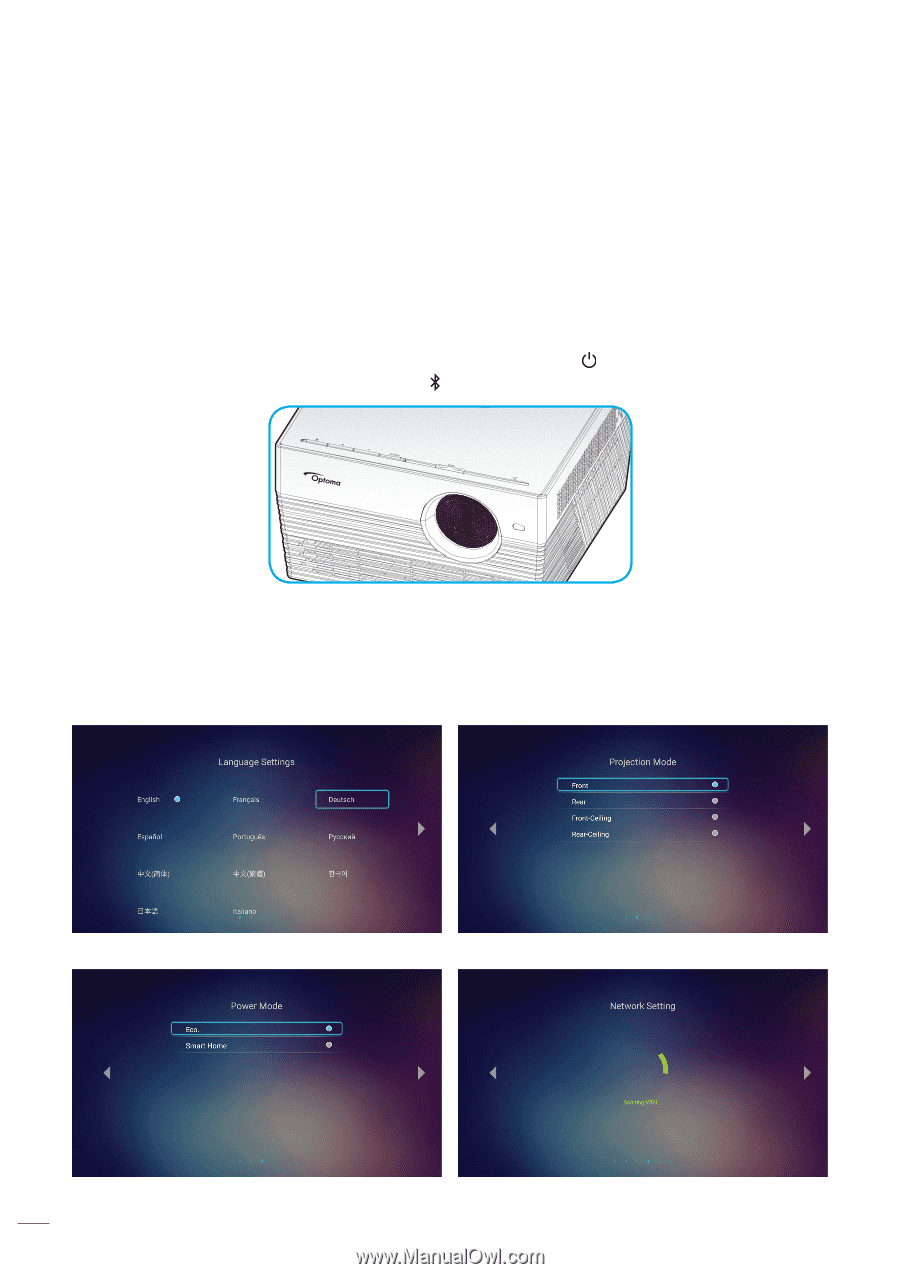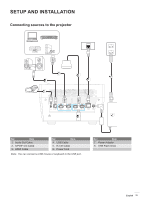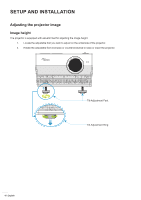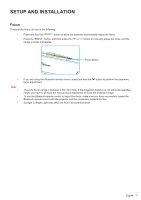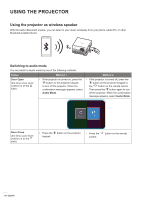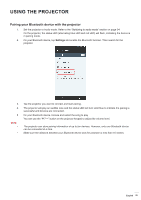Optoma UHL55 Optoma UHL55 User Manual - Page 20
Powering on / off the projector
 |
View all Optoma UHL55 manuals
Add to My Manuals
Save this manual to your list of manuals |
Page 20 highlights
USING THE PROJECTOR Powering on / off the projector Powering on 1. Connect one end of the AC power cord to the power adapter. Then connect the power adapter to the DC IN connector on the projector. 2. Connect the other end of the AC power cord to the electrical outlet. When connected, the status LED will turn red. 3. Turn on the projector by one of the following methods: ‡‡ If the lens door is closed, slide the lens cover lever to the side. ‡‡ If the lens door is open, press the " " button to turn it on. During startup, the status LED will flash green. When the status LED turns solid white, this indicates the projector is ready to use. The first time the projector is turned on, you will be prompted to do the initial setup including selecting the preferred language, projection orientation, and power mode settings. Once the Complete set screen appears, this indicates the projector is ready to use. [Select Language] [Select Projection Mode] 20 English [Select Power Mode] [Scanning Wi-Fi]