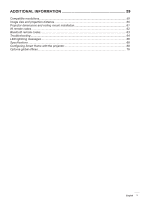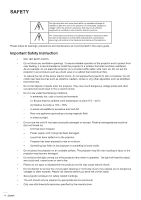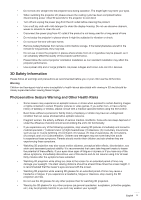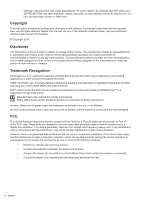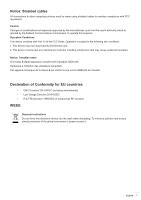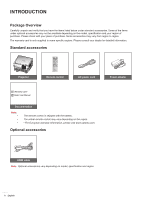Optoma UHL55 Optoma UHL55 User Manual - Page 3
ADDITIONAL INFORMATION, Bluetooth remote codes - ceiling mount
 |
View all Optoma UHL55 manuals
Add to My Manuals
Save this manual to your list of manuals |
Page 3 highlights
ADDITIONAL INFORMATION 59 Compatible resolutions...59 Image size and projection distance 60 Projector dimensions and ceiling mount installation 61 IR remote codes...62 Bluetooth remote codes...63 Troubleshooting...64 LED lightning messages...66 Specifications...68 Configuring Smart Home with the projector 69 Optoma global offices...76 English 3

English
3
ADDITIONAL INFORMATION
............................................................
59
Compatible resolutions
.............................................................................................................
59
Image size and projection distance
..........................................................................................
60
Projector dimensions and ceiling mount installation
.................................................................
61
IR remote codes
.......................................................................................................................
62
Bluetooth remote codes
............................................................................................................
63
Troubleshooting
........................................................................................................................
64
LED lightning messages
...........................................................................................................
66
Specifications
...........................................................................................................................
68
Configuring Smart Home with the projector
..............................................................................
69
Optoma global offices
...............................................................................................................
76