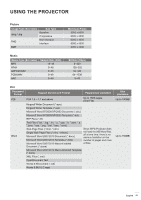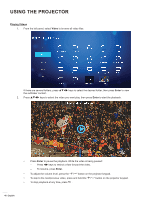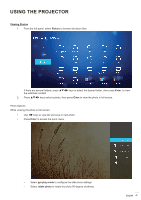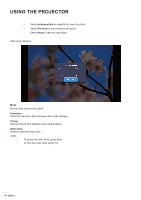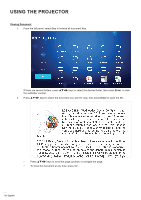Optoma UHL55 Optoma UHL55 User Manual - Page 48
enlarge photo, Previous, Transition, Timing, Slide show
 |
View all Optoma UHL55 manuals
Add to My Manuals
Save this manual to your list of manuals |
Page 48 highlights
USING THE PROJECTOR ±± Select enlarge photo to magnify the view of a photo. ±± Select Previous to view the previous photo. ±± Select Next to view the next photo. Slide show Settings Mode Set the slide show mode option. Transition Select the transition effect between each slide displays. Timing Set the interval time between each slide displays. Slide show Select to start the slide show. Note: ‡‡ ‡‡ To pause the slide show, press Enter. To stop the slide show, press . 48 English

English
48
USING THE PROJECTOR
±
Select
enlarge photo
to magnify the view of a photo.
±
Select
Previous
to view the previous photo.
±
Select
Next
to view the next photo.
Slide show Settings
Mode
Set the slide show mode option.
Transition
Select the transition effect between each slide displays.
Timing
Set the interval time between each slide displays.
Slide show
Select to start the slide show.
Note:
±
To pause the slide show, press Enter.
±
To stop the slide show, press
.