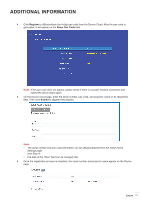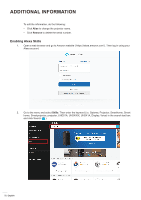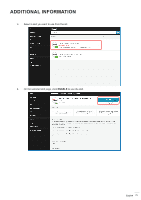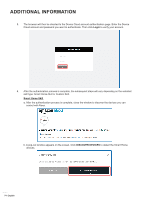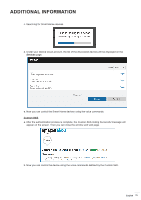Optoma UHL55 Optoma UHL55 User Manual - Page 74
Login, Smart Home Skill, DISCOVER DEVICES, skill type: Smart Home Skill or Custom Skill.
 |
View all Optoma UHL55 manuals
Add to My Manuals
Save this manual to your list of manuals |
Page 74 highlights
ADDITIONAL INFORMATION 5. The browser will then be directed to the Device Cloud account authentication page. Enter the Device Cloud account and password you want to authenticate. Then click Login to verify your account. 6. After the authentication process is complete, the subsequent steps will vary depending on the selected skill type: Smart Home Skill or Custom Skill. Smart Home Skill a. After the authentication process is complete, close the window to discover the devices you can control with Alexa. b. A pop-out window appears on the screen. Click DISCOVER DEVICES to detect the Smart Home devices. 74 English
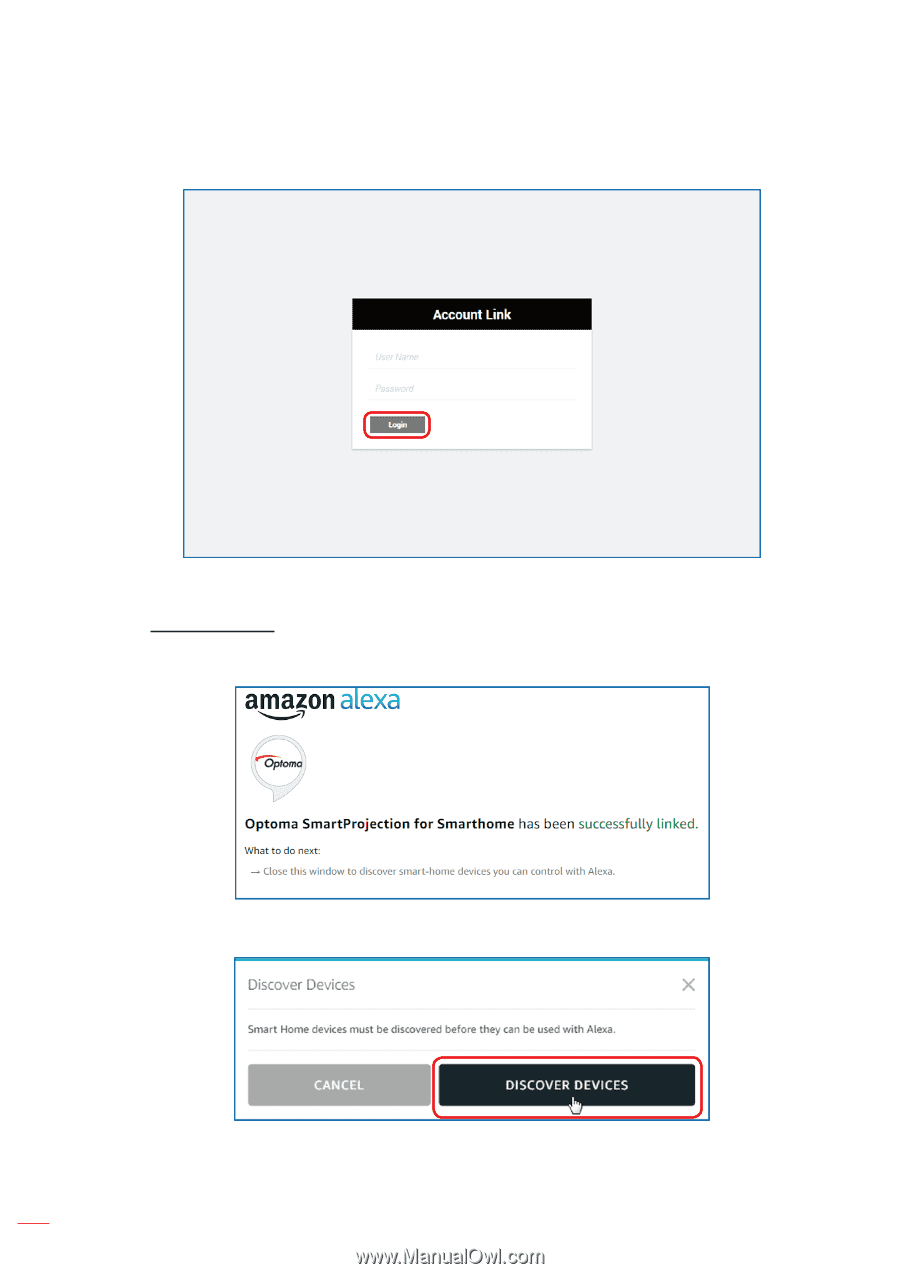
English
74
ADDITIONAL INFORMATION
5.
The browser will then be directed to the Device Cloud account authentication page. Enter the Device
Cloud account and password you want to authenticate. Then click
Login
to verify your account.
6.
After the authentication process is complete, the subsequent steps will vary depending on the selected
skill type: Smart Home Skill or Custom Skill.
Smart Home Skill
a. After the authentication process is complete, close the window to discover the devices you can
control with Alexa.
b. A pop-out window appears on the screen. Click
DISCOVER DEVICES
to detect the Smart Home
devices.