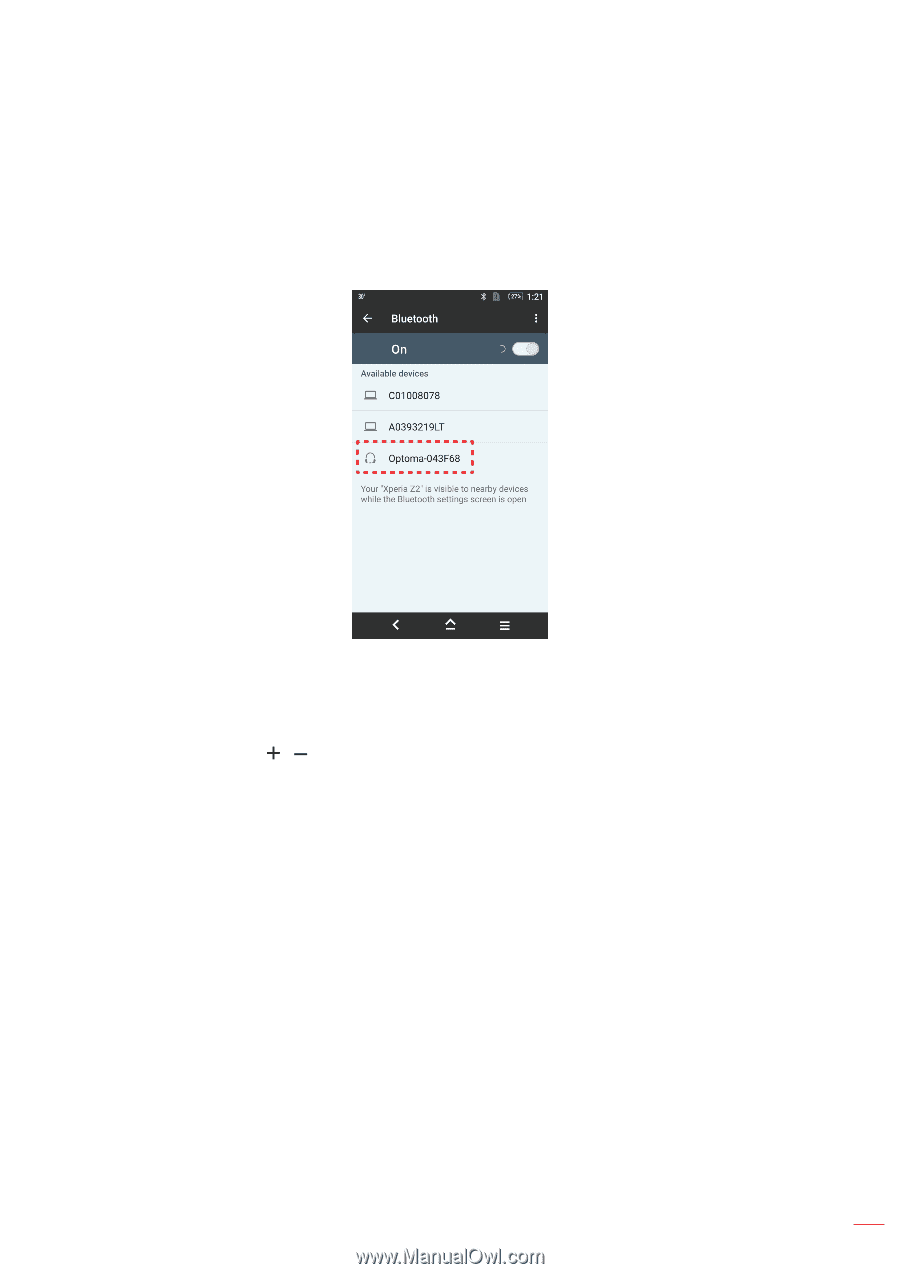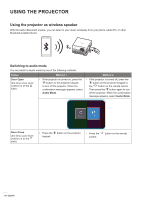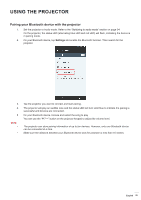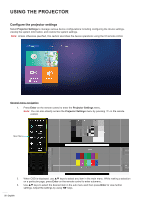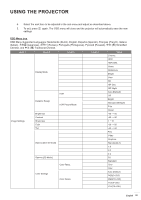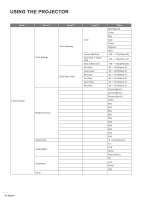Optoma UHL55 Optoma UHL55 User Manual - Page 25
Pairing your Bluetooth device with the projector, Settings
 |
View all Optoma UHL55 manuals
Add to My Manuals
Save this manual to your list of manuals |
Page 25 highlights
USING THE PROJECTOR Pairing your Bluetooth device with the projector 1. Set the projector to Audio mode. Refer to the "Switching to audio mode" section on page 24. On the projector, the status LED (alternating blue LED and red LED) will flash, indicating the device is in pairing mode. 2. On your Bluetooth device, tap Settings and enable the Bluetooth function. Then search for the projector. 3. 4. 5. Note: ‡‡ ‡‡ Tap the projector you want to connect and start pairing. The projector will play an audible tone and the status LED will turn solid blue to indicate the pairing is successful and devices are connected. On your Bluetooth device, browse and select the song to play. You can use the " "/" " button on the projector keypad to adjust the volume level. The projector can store pairing information of up to ten devices. However, only one Bluetooth device can be connected at a time. Make sure the distance between your Bluetooth device and the projector is less than 10 meters. English 25