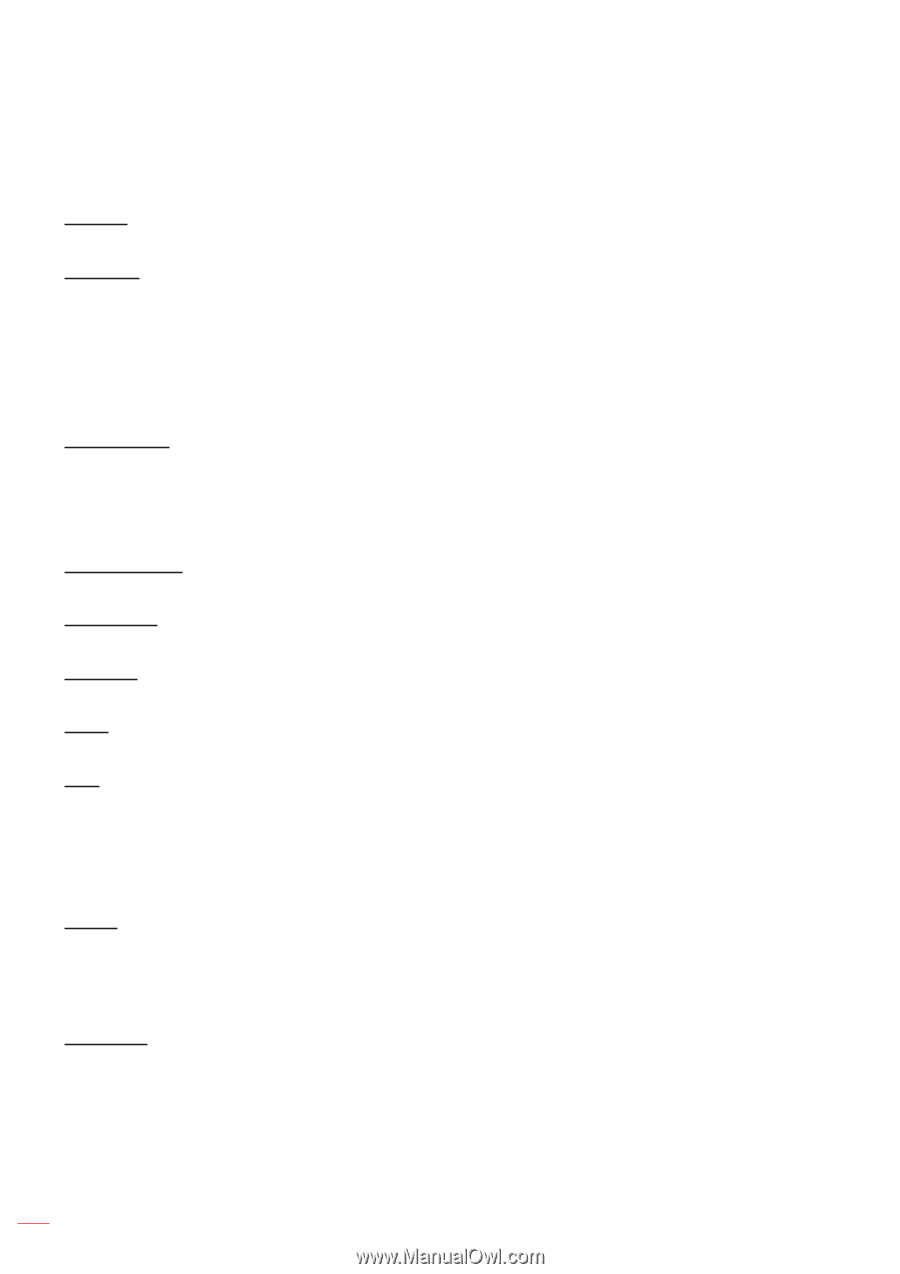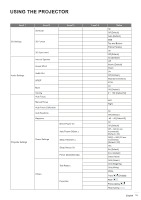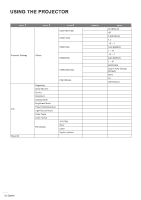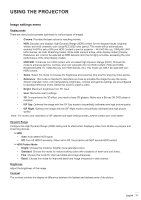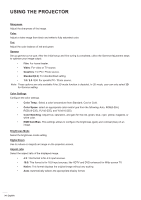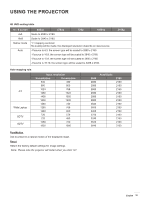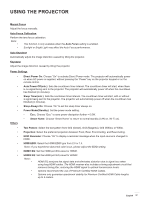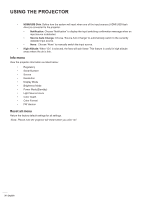Optoma UHL55 Optoma UHL55 User Manual - Page 36
D settings menu, Projector settings menu, 3D Mode, 3D Format, Top and Bottom, Frame Packing
 |
View all Optoma UHL55 manuals
Add to My Manuals
Save this manual to your list of manuals |
Page 36 highlights
USING THE PROJECTOR 3D settings menu Note: The maximum resolution is 1080P (4K resolution is not supported). 3D Mode Use this option to enable/disable the 3D mode function. 3D Format Use this option to select the appropriate 3D format content. ‡‡ Auto: When a 3D identification signal is detected, the 3D format is selected automatically. ‡‡ SBS: Display 3D signal in "Side-by-Side" format. ‡‡ Top and Bottom: Display 3D signal in "Top and Bottom" format. ‡‡ Frame Packing: Display 3D signal in "Frame Packing" format. 3D Sync Invert Use this option to enable/disable the 3D sync invert function. Audio settings menu Internal Speaker Choose "On" or "Off" to turn on or off the internal speaker. Sound Effect Select the sound effect. Audio Out Enable or disable the audio out function. SPIDF Select the SPIDF audio output format. Mute Use this option to temporarily turn off the sound. ‡‡ On: Choose "On" to turn mute on. ‡‡ Off: Choose "Off" to turn mute off. Note: "Mute" function affects both internal and external speaker volume. Volume Adjust the audio volume level. Projector settings menu Auto Focus Perform the automatic focus adjustment. Note: ‡‡ ‡‡ The Auto Focus range is between 0.8m~2m ±10%. If the projection distance is not within the specified range, you have to perform the manual focus adjustment to focus the projected image. Sunlight or Bright Light may affect the Auto Focus performance. 36 English