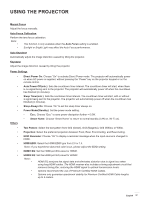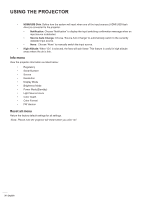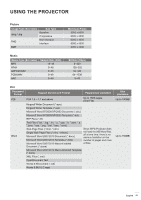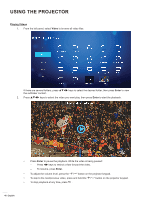Optoma UHL55 Optoma UHL55 User Manual - Page 41
Registering the projector to Device Cloud, Smart Home, Enter
 |
View all Optoma UHL55 manuals
Add to My Manuals
Save this manual to your list of manuals |
Page 41 highlights
USING THE PROJECTOR Registering the projector to Device Cloud Select Smart Home to register the projector to the Device Cloud. Then press Enter on the remote control to enter the Smart Home menu. The current setting parameters are displayed on the screen. To register the projector to the Device Cloud, please refer to page 70. English 41
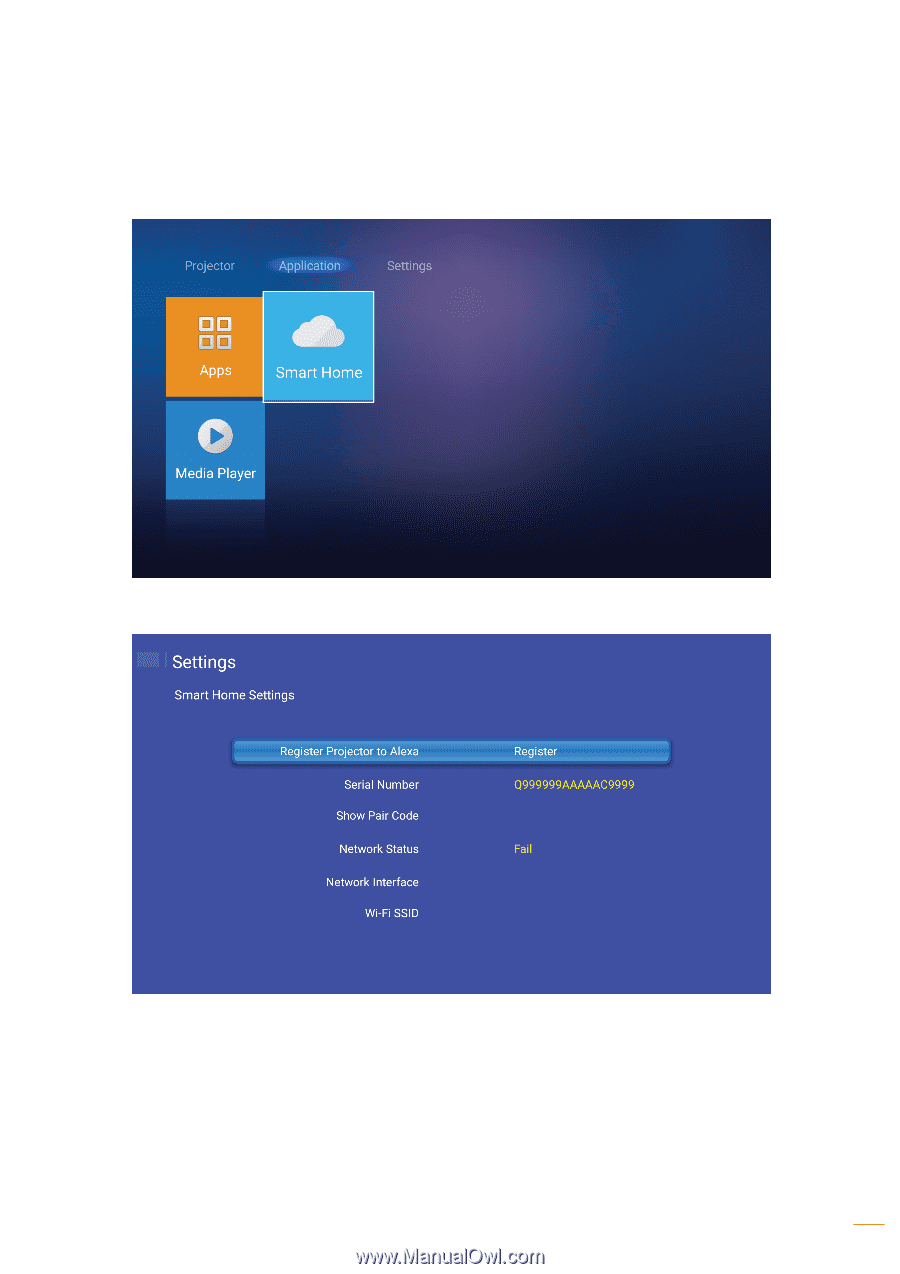
English
41
USING THE PROJECTOR
Registering the projector to Device Cloud
Select
Smart Home
to register the projector to the Device Cloud. Then press
Enter
on the remote control to enter
the
Smart Home
menu.
The current setting parameters are displayed on the screen. To register the projector to the Device Cloud, please
refer to page
70
.