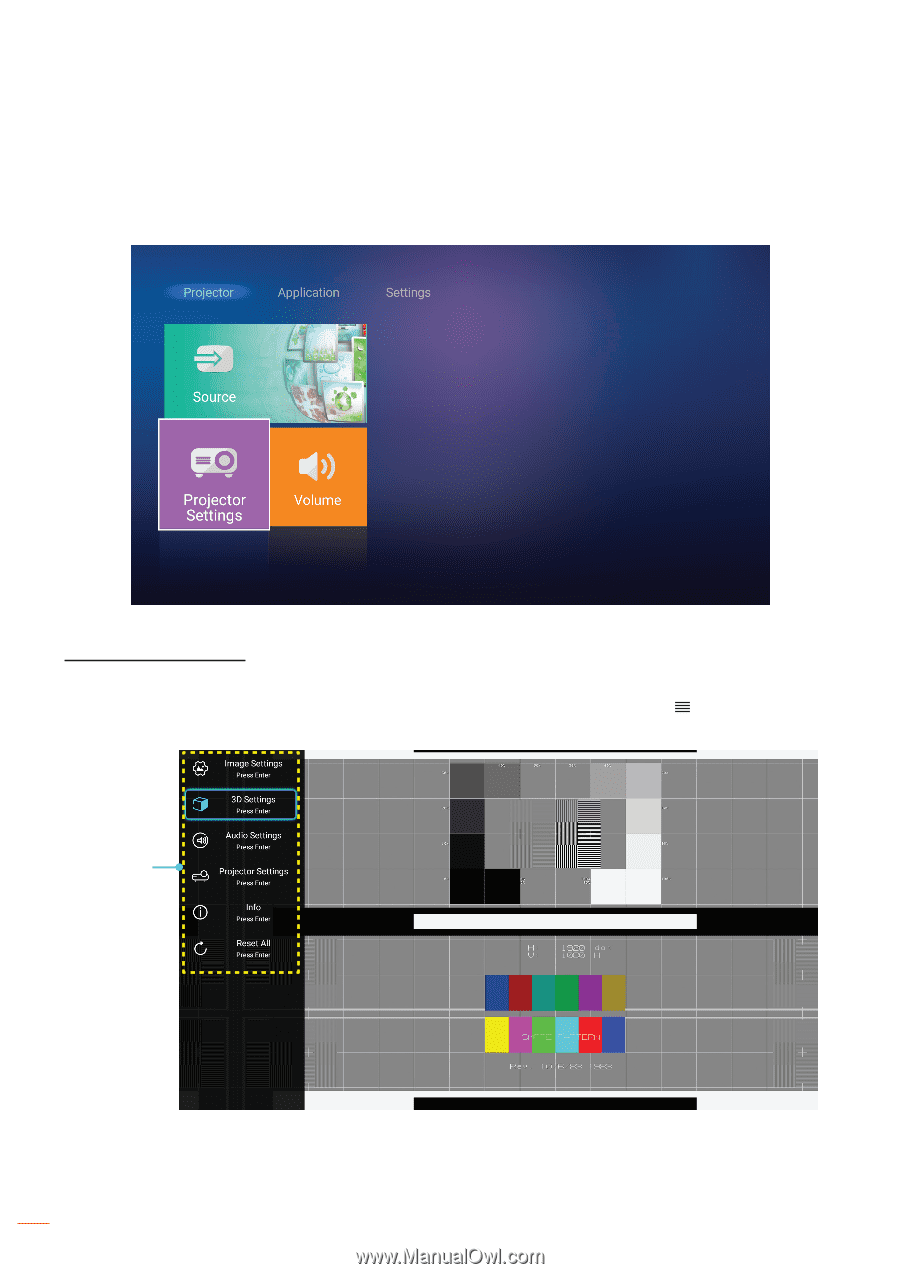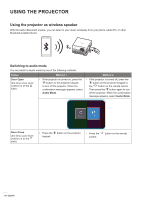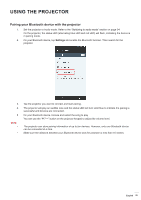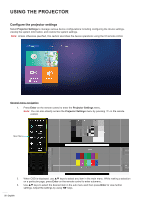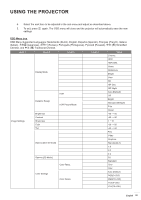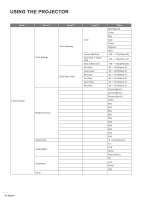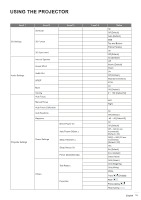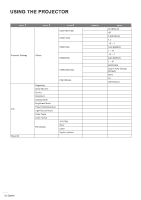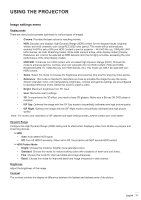Optoma UHL55 Optoma UHL55 User Manual - Page 28
Configure the projector settings, Projector Settings, General menu navigation, Enter
 |
View all Optoma UHL55 manuals
Add to My Manuals
Save this manual to your list of manuals |
Page 28 highlights
USING THE PROJECTOR Configure the projector settings Select Projector Settings to manage various device configurations including configuring the device settings, viewing the system information, and restore the system settings. Note: Unless otherwise specified, this section describes the device operations using the IR remote control. General menu navigation 1. Press Enter on the remote control to enter the Projector Settings menu. Note: You can also directly access the Projector Settings menu by pressing control. on the remote Main Menu 2. When OSD is displayed, use pq keys to select any item in the main menu. While making a selection on a particular page, press Enter on the remote control to enter submenu. 3. Use pq keys to select the desired item in the sub menu and then press Enter to view further settings. Adjust the settings by using tu keys. 28 English