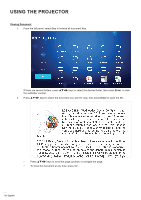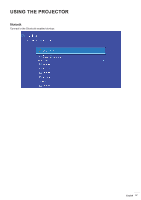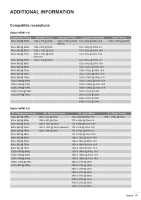Optoma UHL55 Optoma UHL55 User Manual - Page 55
Ethernet Settings, Manual, IP Address: 192.168.0.100
 |
View all Optoma UHL55 manuals
Add to My Manuals
Save this manual to your list of manuals |
Page 55 highlights
USING THE PROJECTOR Ethernet Settings Configure the network parameters. To manually configure the wired network settings, set the DHCP setting to Manual and enter the following connection parameters: ±± IP Address: 192.168.0.100 ±± Subnet Mask: 255.255.255.0 ±± Gateway: 192.168.0.254 ±± DNS: 192.168.0.51 Note: It is highly recommended to let the system to configure the wired network settings automatically (set the DHCP setting to "Auto"). English 55

English
55
USING THE PROJECTOR
Ethernet Settings
Configure the network parameters.
To manually configure the wired network settings, set the
DHCP
setting to
Manual
and enter the following
connection parameters:
±
IP Address: 192.168.0.100
±
Subnet Mask: 255.255.255.0
±
Gateway: 192.168.0.254
±
DNS: 192.168.0.51
Note:
It is highly recommended to let the system to configure the wired network settings
automatically (set the
DHCP setting to “Auto”).