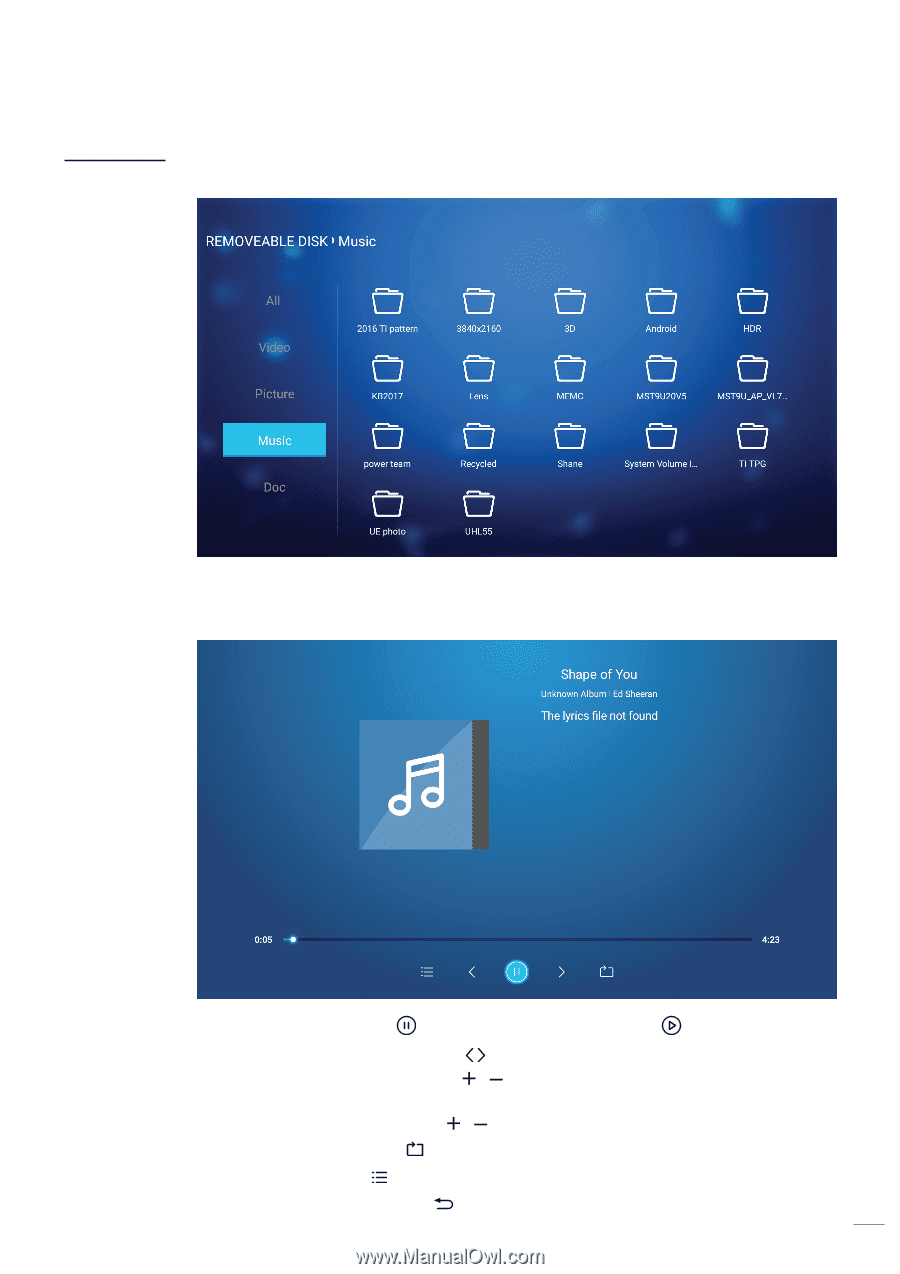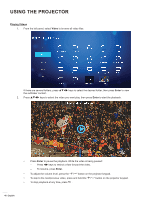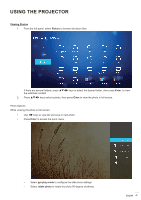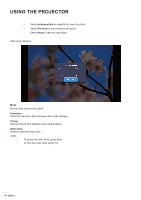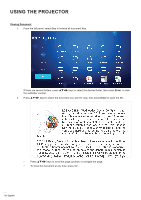Optoma UHL55 Optoma UHL55 User Manual - Page 49
Playing Music, Music, Enter, To adjust the volume level, press
 |
View all Optoma UHL55 manuals
Add to My Manuals
Save this manual to your list of manuals |
Page 49 highlights
USING THE PROJECTOR Playing Music 1. From the left panel, select Music to browse all songs or audio files. If there are several folders, press pqtu keys to select the desired folder, then press Enter to view the subfolder content. 2. Press pqtu keys to select the song you want play, then press Enter to start the playback. ‡‡ To pause the playback, select and press Enter. To resume, select and press Enter. ‡‡ To skip to the previous/next track, select / and press Enter. Note: You can also press and hold the " "/" " button on the projector keypad to change the song. ‡‡ To adjust the volume level, press the " "/" " button on the projector keypad. ‡‡ To switch the play mode, select and press Enter repeatedly to select the desired mode. ‡‡ To view the playlist, select and press Enter. ‡‡ To stop playback at any time, press . English 49