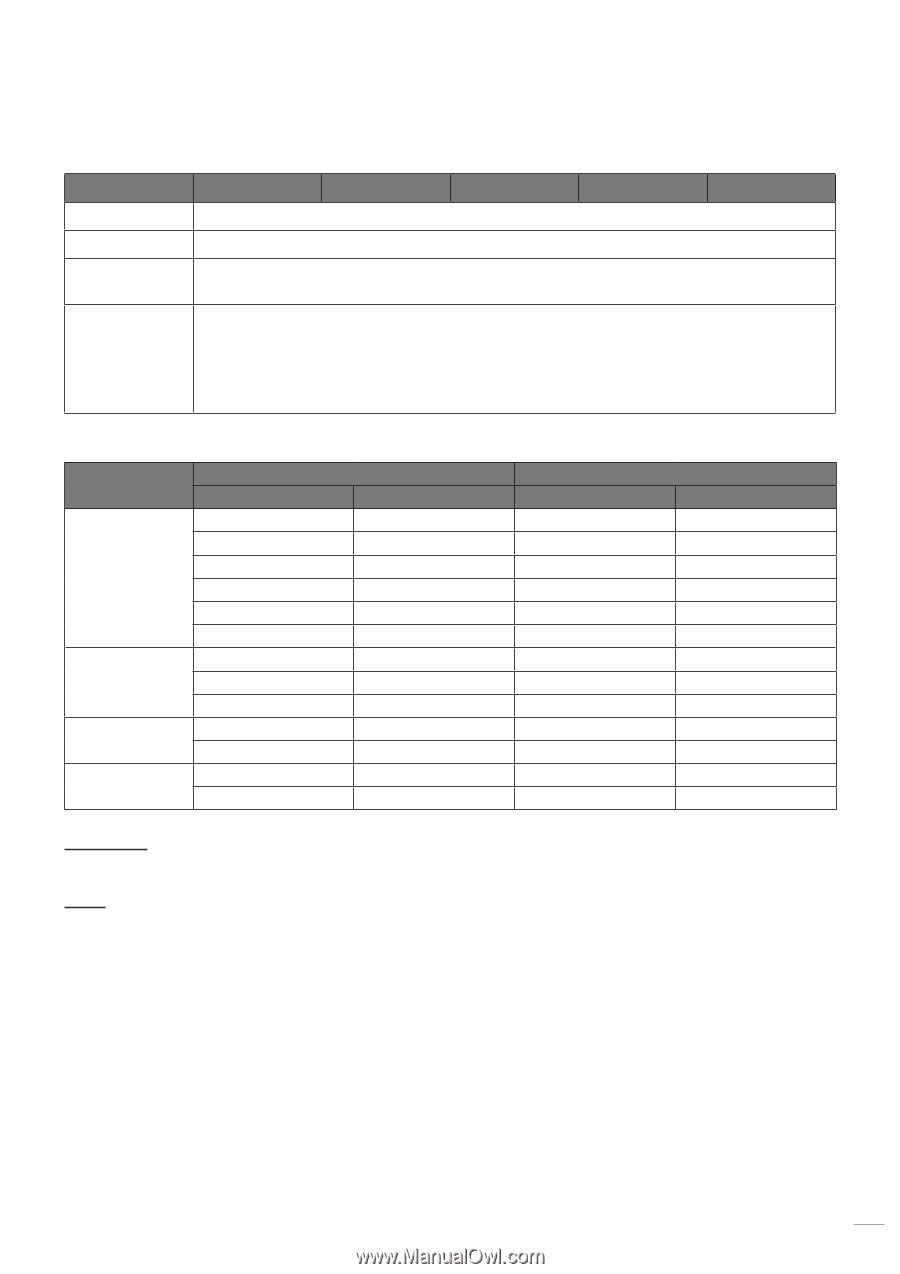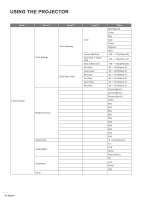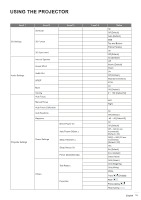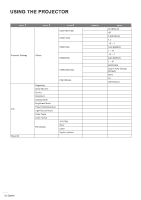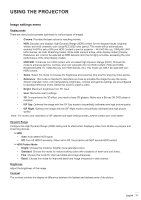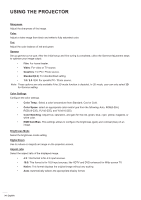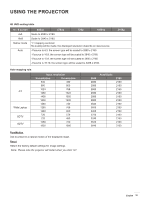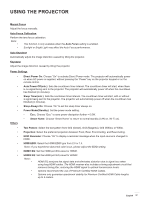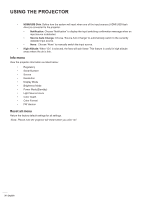Optoma UHL55 Optoma UHL55 User Manual - Page 35
K UHD scaling table, Auto mapping rule, PureMotion, Reset, 9 screen, 480i/p, 576i/p, Input resolution
 |
View all Optoma UHL55 manuals
Add to My Manuals
Save this manual to your list of manuals |
Page 35 highlights
USING THE PROJECTOR 4K UHD scaling table: 16 : 9 screen 4x3 16x9 Native mode Auto 480i/p 576i/p 720p 1080i/p Scale to 2880 x 2160. Scale to 3840 x 2160. 1:1 mapping centered. No scaling will be made; the displayed resolution depends on input source. -If source is 4:3, the screen type will be scaled to 2880 x 2160. -If source is 16:9, the screen type will be scaled to 3840 x 2160. -If source is 15:9, the screen type will be scaled to 3600 x 2160. -If source is 16:10, the screen type will be scaled to 3456 x 2160. 2160p Auto mapping rule: 4:3 Wide Laptop SDTV HDTV Input resolution H-resolution V-resolution 640 480 800 600 1024 768 1280 1024 1400 1050 1600 1200 1280 720 1280 768 1280 800 720 576 720 480 1280 720 1920 1080 3840 2880 2880 2880 2880 2880 2880 3840 3600 3456 2700 3240 3840 3840 Auto/Scale 2160 2160 2160 2160 2160 2160 2160 2160 2160 2160 2160 2160 2160 2160 PureMotion Use to preserve a natural motion of the displayed image. Reset Return the factory default settings for Image settings. Note: Please note the projector will restart when you click "ok". English 35