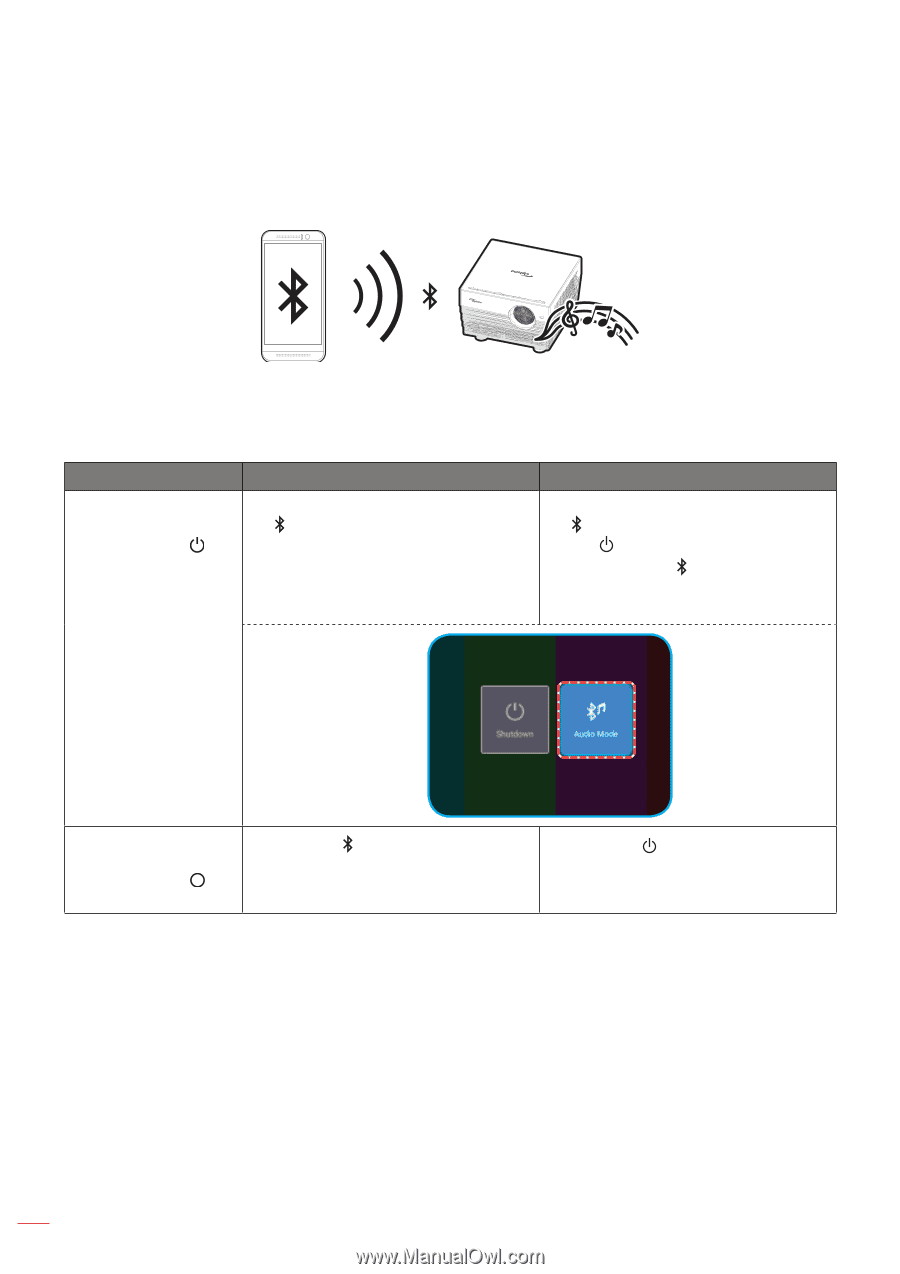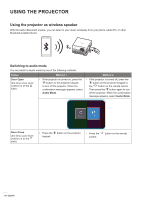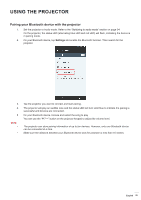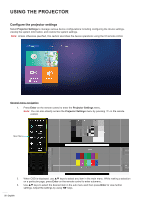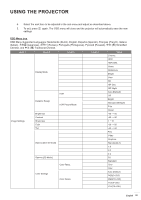Optoma UHL55 Optoma UHL55 User Manual - Page 24
Using the projector as wireless speaker, Switching to audio mode
 |
View all Optoma UHL55 manuals
Add to My Manuals
Save this manual to your list of manuals |
Page 24 highlights
USING THE PROJECTOR Using the projector as wireless speaker With the built-in Bluetooth module, you can listen to your music wirelessly from your phone, tablet PC, or other Bluetooth-enabled device. RX Switching to audio mode You can switch to Audio mode by one of the following methods: Status Method 1 Method 2 Door Open (the lens cover lever position is at the side) ‡‡ If the projector is turned on, press the " " button on the projector keypad to turn off the projector. When the confirmation message appears, select Audio Mode. ‡‡ If the projector is turned off, press the " " button on the projector keypad or the " " button on the remote control. Then press the " " button again to turn off the projector. When the confirmation message appears, select Audio Mode. Door Close (the lens cover lever position is at the side) ‡‡ Press the " " button on the projector keypad. ‡‡ Press the " " button on the remote control. 24 English