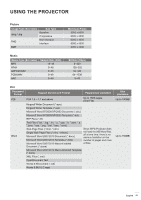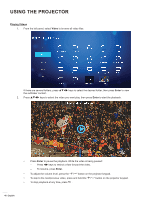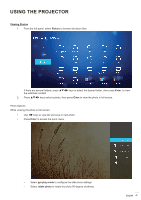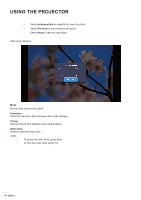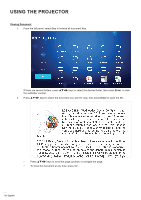Optoma UHL55 Optoma UHL55 User Manual - Page 47
Viewing Photos, Picture, Enter, ppt play mode, rotate photo, Photo Options
 |
View all Optoma UHL55 manuals
Add to My Manuals
Save this manual to your list of manuals |
Page 47 highlights
USING THE PROJECTOR Viewing Photos 1. From the left panel, select Picture to browse all picture files. If there are several folders, press pqtu keys to select the desired folder, then press Enter to view the subfolder content. 2. Press pqtu keys select a photo, then press Enter to view the photo in full screen. Photo Options While viewing the photo in full screen: ‡‡ Use tu keys to view the previous or next photo. ‡‡ Press Enter to access the quick menu. ±± Select ppt play mode to configure the slide show settings. ±± Select rotate photo to rotate the photo 90-degree clockwise. English 47
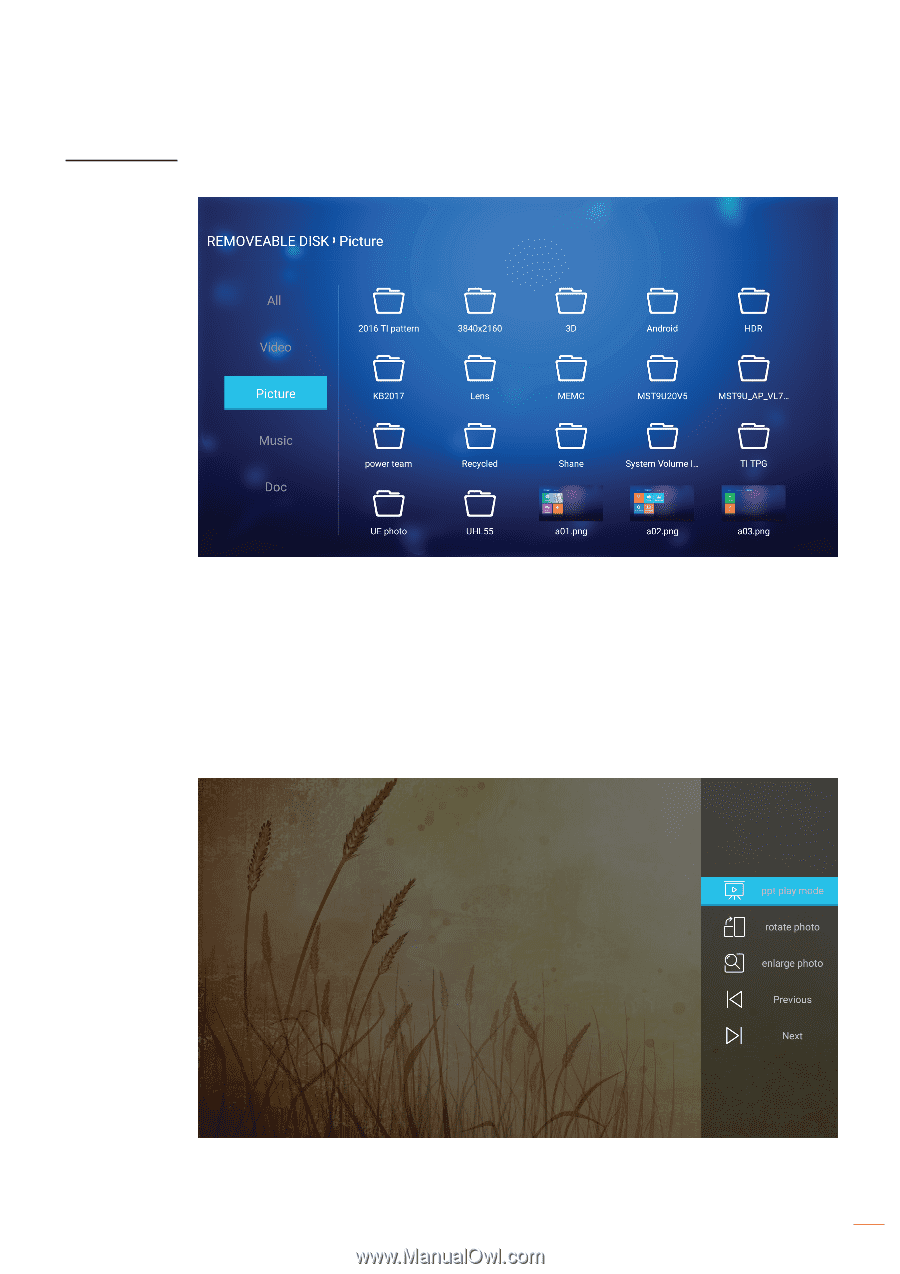
English
47
USING THE PROJECTOR
Viewing Photos
1.
From the left panel, select
Picture
to browse all picture files.
If there are several folders, press
pqtu
keys to select the desired folder, then press
Enter
to view
the subfolder content.
2.
Press
pqtu
keys select a photo, then press
Enter
to view the photo in full screen.
Photo Options
While viewing the photo in full screen:
±
Use
tu
keys to view the previous or next photo.
±
Press
Enter
to access the quick menu.
±
Select
ppt play mode
to configure the slide show settings.
±
Select
rotate photo
to rotate the photo 90-degree clockwise.