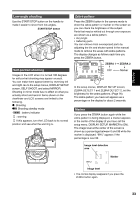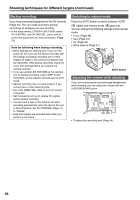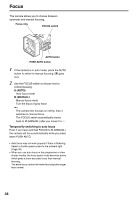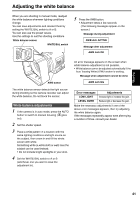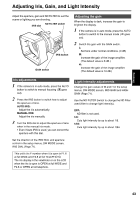Panasonic AG DVX100B Dvc Camcorder - Page 38
Focus
 |
UPC - 791871302231
View all Panasonic AG DVX100B manuals
Add to My Manuals
Save this manual to your list of manuals |
Page 38 highlights
Focus This camera allows you to choose between automatic and manual focusing. Focus ring FOCUS switch AUTO button PUSH AUTO button 1 If the camera is in auto mode, press the AUTO button to switch to manual focusing ( goes out). 2 Use the FOCUS switch to choose how to control focusing. A (AUTO): Auto focus mode M (MANUAL): Manual focus mode Turn the focus ring by hand. ∞: The camera first focuses on infinity, then it switches to manual focus. The FOCUS switch automatically moves back to M (MANUAL) after you move it to ∞ . Temporarily switching to auto focus Even if you have switched FOCUS to M (MANUAL) the camera will focus automatically while you press down PUSH AUTO. • Auto focus may not work properly if there is flickering. Select a shutter speed suited to the ambient light. (Page 39) • When you use auto focus in the progressive or slow shutter modes, the focus assist mode becomes active which gives a more accurate focus than manual focusing. The extra focus control will make focusing take longer than normal. 38