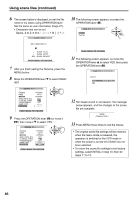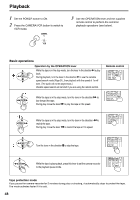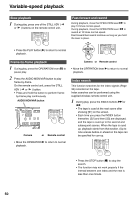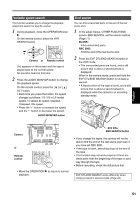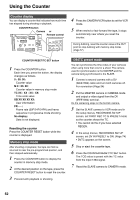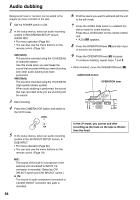Panasonic AG DVX100B Dvc Camcorder - Page 51
Variable speed search, End search, BLANK, REC END
 |
UPC - 791871302231
View all Panasonic AG DVX100B manuals
Add to My Manuals
Save this manual to your list of manuals |
Page 51 highlights
Playback Variable speed search This function enables you to change the playback speed and search for specific scenes. 1 During playback, move the OPERATION lever q. On the remote control, press the VAR. SEARCH button. Camera or INDEX STOP INDEX SELECT STORE VAR. SEARCH OFF/ON P.B.DIGITAL PB. ZOOM MENU SET ITEM Remote control [1x] appears on the screen and the tape is played back at the normal speed. No sound is heard at this time. 2 Press the AUDIO MON/VAR button to change the playback speed. On the remote control, press the [ ] or [ ] SET button. • Each time you press the button, the speed changes as follows; 1/5 (1/3 in LP mode) speed, 1x speed, 2x speed, 5xspeed, 10xspeed, 20x speed. • Press the "+" button to increase the speed and the "-" button to decrease the speed. AUDIO MON/VAR button End search You can find unrecorded parts or the end of the last scene shot. 1 In the setup menus, OTHER FUNCTIONS screen, END SEARCH, set the search method. (Page 77) BLANK: Find unrecorded parts. REC END: Find the end of the last scene shot. 2 Press the EVF DTL/END SEARCH button in the VCR mode. • The unrecorded parts are found, and a still picture that is about a second ahead is displayed. When in the camera mode, press and hold the EVF DTL/END SEARCH button for at least a second. • A blank portion of the tape is found, and a still picture that is about a second ahead is displayed while the camera is in recording standby mode. Camera or Remote control INDEX STOP INDEX SELECT STORE VAR. SEARCH OFF/ON P.B.DIGITAL PB. ZOOM MENU SET ITEM • Move the OPERATION q to return to normal playback. EVF DTL/ END SEARCH button • If you change the tapes, the camera will not be able to find the end of the last scene shot even if you have set REC END. • If the tape is blank, searching stops at the end of the tape. • This function may not work properly if there are blank parts near the beginning of the tape or part way through the tape. • Before recording, check the still picture first. EVF DTL/END SEARCH works differently when simply pressed in camera mode. (Page 24) 51