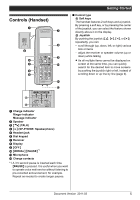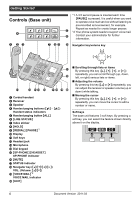Panasonic KX-TGP551T04 KXTGP551 User Guide - Page 10
Getting Started, LINE STATUS, Handset, Base unit
 |
View all Panasonic KX-TGP551T04 manuals
Add to My Manuals
Save this manual to your list of manuals |
Page 10 highlights
Getting Started Y Handset 1 {LINE} (right soft key) 2 {V}/{^}: Select the desired line. L The display shows the current status of the line. See page 8 for details. L To select the line to make a call, press {C}. 3 {OFF} : Base unit 1 {LINE STATUS} 2 {V}/{^}: Select the desired line. L The display shows the current status of the line. See page 8 for details. L To select the line to make a call, lift the corded handset. 3 {EXIT} 10 Document Version 2011-03

Getting Started
10
Document Version
2011-03
1
{
LINE
}
(right soft key)
2
{V}
/
{^}
: Select the desired line.
L
The display shows the current status of the
line. See page 8 for details.
L
To select the line to make a call, press
{C}
.
3
{
OFF
}
1
{
LINE STATUS
}
2
{V}
/
{^}
: Select the desired line.
L
The display shows the current status of the
line. See page 8 for details.
L
To select the line to make a call, lift the
corded handset.
3
{
EXIT
}
Y
Handset
:
Base unit