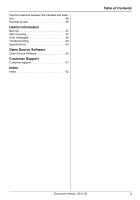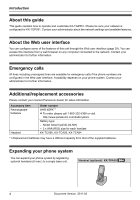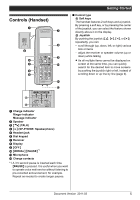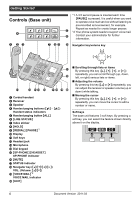Panasonic KX-TGP551T04 KXTGP551 User Guide - Page 8
Display
 |
View all Panasonic KX-TGP551T04 manuals
Add to My Manuals
Save this manual to your list of manuals |
Page 8 highlights
Getting Started Handset status indicators The handset status indicators on the base unit show the status of each handset as follows: Status Light off Light on Flashing Meaning The handset is free. The handset is in use. The handset is paging the base unit or being paged by it. Display Item s t Meaning The shared line is in use. (page 13) The line is now registering the VoIP server. Line number (8 max.) L When receiving a call, the last 4 digits are displayed. Main menu icons The following icons are shown when you press down on the center of the joystick in standby mode. Handset display items Display items Item w _ l C s ~ y m & $ n o p q 6 ,! Meaning Within range of the base unit Out of range of the base unit The line is available. The line is in use. L When flashing: The call is put on hold. L When flashing rapidly: An incoming call is now being received. Speaker is on. (page 11) Ringer volume is off. (page 12) The line is set to allow other units to join the call. (page 11, 12) Handset number Battery level Blocked call (page 29) Block anonymous call (page 29) Call forward (page 28) Do not disturb (page 29) Anonymous calls (Block Caller ID) (page 30) The line has received new voice mail messages. (page 43) Handset 1 is in use. "1"-"6": Handset "0": Base unit Icon m # x " C Feature Line status IP service New Voice Mail Intercom Initial settings Phonebook Base unit display items Display items Item l C ~ y $ n o p q 6 Meaning The line is available. The line is in use. L When flashing: The call is put on hold. L When flashing rapidly: An incoming call is now being received. Ringer volume is off. (page 16) The line is set to allow other units to join the call. (page 15, 16) Blocked call (page 36) Block anonymous call (page 36) Call forward (page 35) Do not disturb (page 36) Anonymous calls (Block Caller ID) (page 37) The line has received new voice mail messages. (page 43) 8 Document Version 2011-03