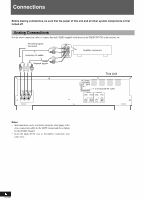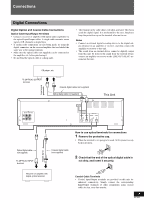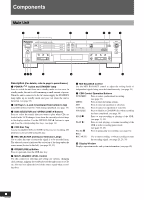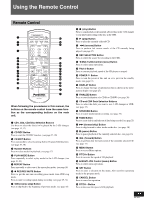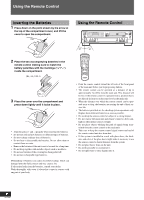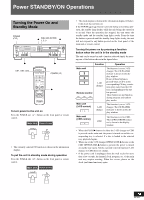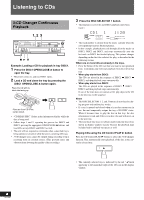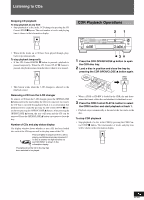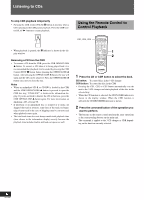Panasonic SLPR300 SLPR300 User Guide - Page 11
Using The Remote Control, Remote Control - compact disc recorder
 |
View all Panasonic SLPR300 manuals
Add to My Manuals
Save this manual to your list of manuals |
Page 11 highlights
Using the Remote Control English Remote Control DISC SELECTOR CD1 CD2 CD3 CD REC CD EDIT FINALIZE DISPLAY 1 2 3 4 5 6 7 8 9 0 PLAY MODE >_10 CONTROL REPEAT CD CD-R/RW •REC REC MUTE FADE SYNCHRO RSEECLECTOR PITCH+ SET PITCH 0 PITCH- MENU CANCEL COMPACT DISC RECORDER RAK-PR300 When following the procedures in this manual, the buttons on the remote control have the same function as the corresponding buttons on the main unit. CD1, CD2, CD3 Disc Selection Buttons Use these to select the disc(s) to be played by the 3-CD changer. (see page 13, 17) CD REC Button Press to start the CD REC function. (see page 27, 28) CD EDIT Button Press repeatedly to select Listening Edit or Program Edit functions. (see page 29, 30) Number Buttons Press to select tracks for playback. (see page 17) PLAY MODE Button Press repeatedly to select a play mode for the 3-CD changer. (see page 19, 21) REPEAT Button Press repeatedly to select one of the repeat play modes. (see page 18) 1 REC/REC MUTE Button Press to put the unit into recording pause mode from CDR stop mode. Press to mute recording signal during recording. (see page 25, 31) R (reverse skip) Button Press to skip back to the beginning of previous tracks. (see page 18) s (stop) Button Press to stop playback of the currently selected disc in the 3-CD changer or stop playback/recording of the disc in the CDR. p (play) Button Press to play the currently selected CD. r (reverse) Button Press to perform fast reverse search of the CD currently being played. (see page 17) REC SELECTOR Button Press to select the source for recording to the CDR. P MULTI JOG Control (menu) Button Press to select menu operations. Pitch 0 Button Press to restore playback speed of the CD player to normal. POWER Button Press to turn the power of this unit on or to put it in the standby mode. (see page 13) DISPLAY Button Press to change the type of information that is shown in the information display (see page 27). FINALIZE Button Press to start finalization of a CD-R or CD-RW. (see page 38) CD and CDR Deck Selection Buttons Press to select the deck you want to use, 3-CD changer or CDR. (see page 17) SYNCHRO Button Press to select synchronized recording. (see page 33) FADE Button Press to create fade-in and fade-out of data being recorded. (see page 25) F (forward skip) Button Press to skip forward to other tracks on the disc. (see page 18) S (pause) Button Press to pause playback of the currently selected disc. (see page 16) f (forward) Button Press to perform fast forward search of the currently selected CD. (see page 17) MENU Button Press to access Menu options. PITCH+ Button Press to increase the speed of CD playback. pMULTI JOG Control (menu) Button Press to select menu operations. SET Button Press to enter a selection on the menu. Also used for registering tracks in the program mode. CANCEL Button Press to cancel an operation. PITCH - Button Press to decrease the speed of CD playback. RQT6087